Chances are you don’t drive blindfolded. However, we often run our complicated storage environments with very little visibility. Not by choice, but because status quo in the industry is to
find out about problems only after they are already impacting production users.
Why is this the case? Well, have you ever tried to get an enterprise view of the health risks in your EMC FAST-VP environment using vendor tools? It’s not easy.
EMC’s FAST-VP or Fully Automated Storage Tiering – Virtual Provisioning technology, is designed to improve the overall performance and availability by placing the right blocks of data on the right drive technology. This is enabled by policies created by storage administrators that apply tier capacity constraints to storage groups. While there has been a significant amount of effort by EMC to simplify and generalize approaches for managing FAST-VP, and it can make a significant impact on performance and overall cost, it still can be a confusing solution.
It is not trivial to understand whether or not the FAST policies are meeting their desired objectives. With VMAX3, the auto-tiering technology will be significantly simplified but that is a topic for another blog.
One of the challenges in managing the performance health risk related to EMC’s FAST-VP technology is the number of managed objects. This is especially true for large environments with multiple storage frames. FAST-VP manages the following objects as shown in Figure 1:
- Symmetrix VP Tiers: Specify a set of resources of the same disk type combined with a RAID format. Typically there are three disk tiers: EFD (SSD), FC and NL.
- FAST Policies: Defines the tiers and the tier capacity constraints. Policies define a potential maximum % of capacity consumed on each tier. By specifying 100% for each tier, you are allowing the system to potentially place all of the related storage group blocks on the EFD.
- Storage Groups: Logical collections of Symmetrix devices. There can be up to 8,192 storage groups associated with FAST policies, and each one can contain up to 4,096 devices.
Figure 1: FAST-VP Managed Objects
What is the best way to view the performance health of the FAST managed objects?
Analyzing the performance of the tiers will give one a sense of whether or not the drives in the different tiers are overloaded, but it won’t provide any indication of which storage group is driving the work on each tier. Reviewing the performance of each individual storage group would be very time consuming for a single storage array, let alone a set of arrays.
To address this challenge we have adopted a logical reporting entity called the Performance Class. The Performance Class represents a collection of storage groups with the same FAST Policy. If there are any problems with an individual Storage Group, based on key risk indicators or SLAs, then they will be surfaced at the Performance Class level. The beauty of this approach is that it scales across arrays and provides an enterprise view for all FAST VP Policies within a storage infrastructure.
Figure 2 demonstrates the simplicity of managing storage groups across the infrastructure through Performance Classes. By default, the Performance Classes relates to FAST-VP policies, but they can also relate to disk categories for storage groups that have previously disabled FAST-VP but have data blocks on multiple tiers.
In the IntelliMagic Vision implementation, we perform this roll up automatically while allowing the user to override the default groupings and Performance Class labels via a simple one-time setup. We also provide default thresholds for the Key Risk indicators but allow the user to set them based on SLOs with the business units. In this case, there are several Performance Classes and a couple of them have some performance issues as is clearly indicated by the color and size of the dot.
Figure 2: Storage Group Dashboard based on Performance Class
If we want to see the performance of all the storage groups with the Default policy you simply click on the default policy to drill down and you will see the health of the storage groups associated with the default policy as demonstrated in Figure 3. Several, but not all, of the storage groups listed, have significant write response time. You can drill down further and see the associated volumes over time and additional details about the constrained elements associated with the storage group.
Figure 3: Storage Group Dashboard by Policy
Managing the performance of EMC FAST-VP objects is complicated, and the native tools lack easy visibility into the performance health of the FAST-VP objects. The typical approach to managing the performance of these objects is insufficient, and the IntelliMagic Performance Class monitoring effectively addresses this important gap.
Do you want better visibility into the important FAST-VP objects in your EMC storage infrastructure? IntelliMagic Vision is available as a service which makes it very quick and easy to access the monitoring and reports for one or more storage arrays. Contact sales@intellimagic.com if you would like additional information.
This article's author
Related Resources
Improve Collaboration and Reporting with a Single View for Multi-Vendor Storage Performance
Learn how utilizing a single pane of glass for multi-vendor storage reporting and analysis improves not only the effectiveness of your reporting, but also the collaboration amongst team members and departments.
A Single View for Managing Multi-Vendor SAN Infrastructure
Managing a SAN environment with a mix of storage vendors is always challenging because you have to rely on multiple tools to keep storage devices and systems functioning like they should.
Dell EMC VMAX All Flash and PowerMax Architecture, Performance Analysis and Best Practices
This whitepaper provides an overview of Dell EMC’s current offerings in the VMAX family, the VMAX All Flash and PowerMax, along with a high-level architectural overview of both storage arrays.
Request a Free Trial or Schedule a Demo Today
Discuss your technical or sales-related questions with our availability experts today

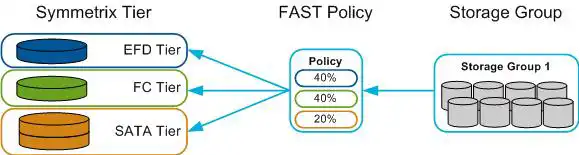
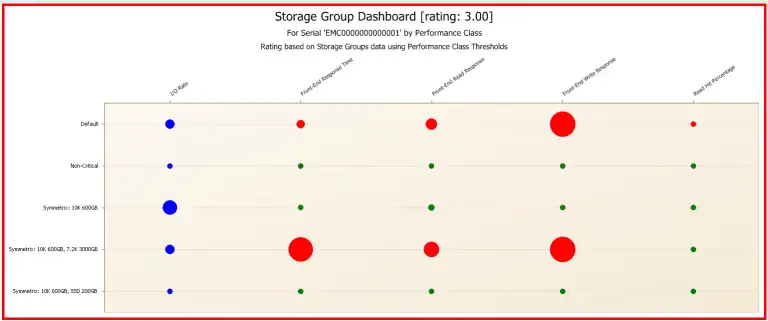
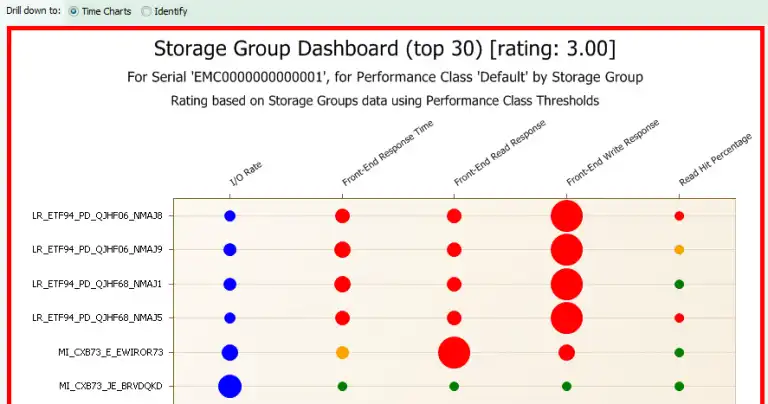
 Brett Allison
Brett Allison