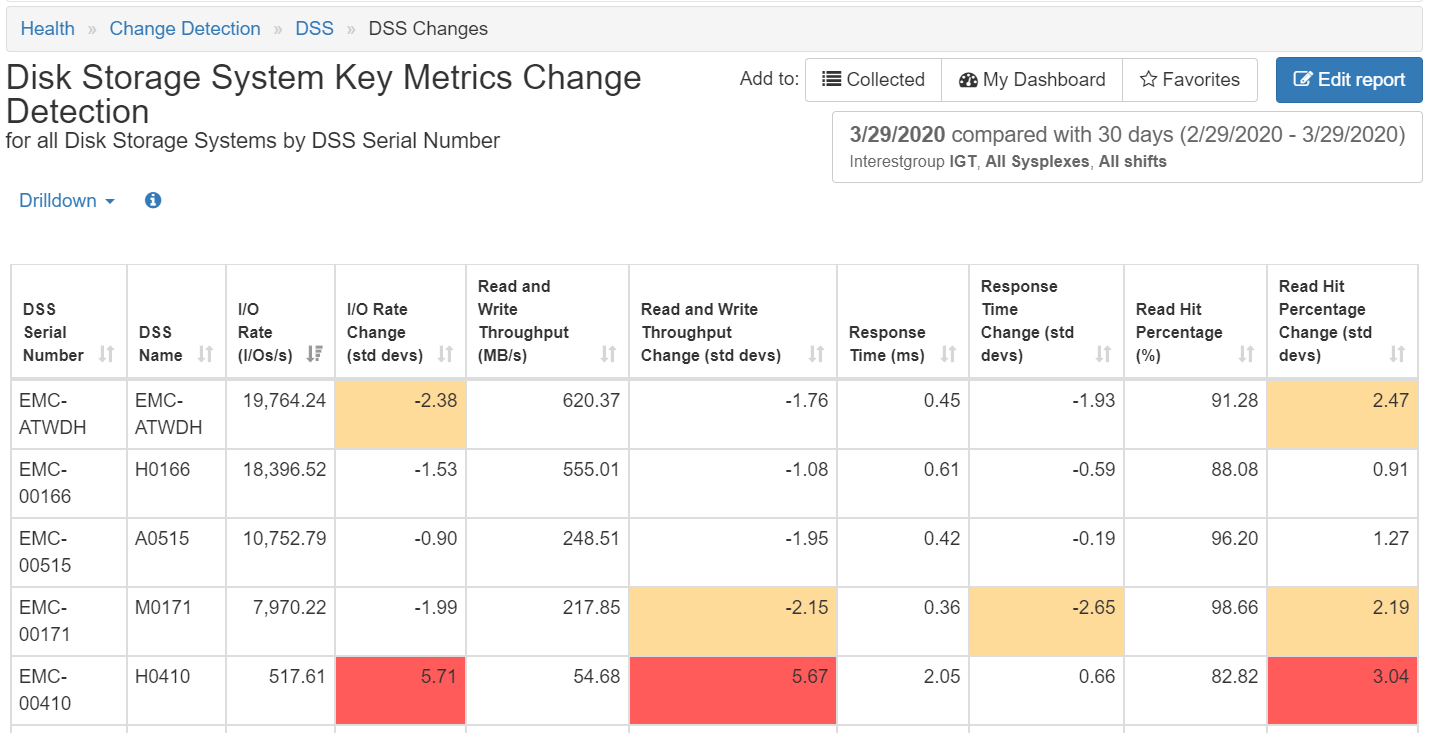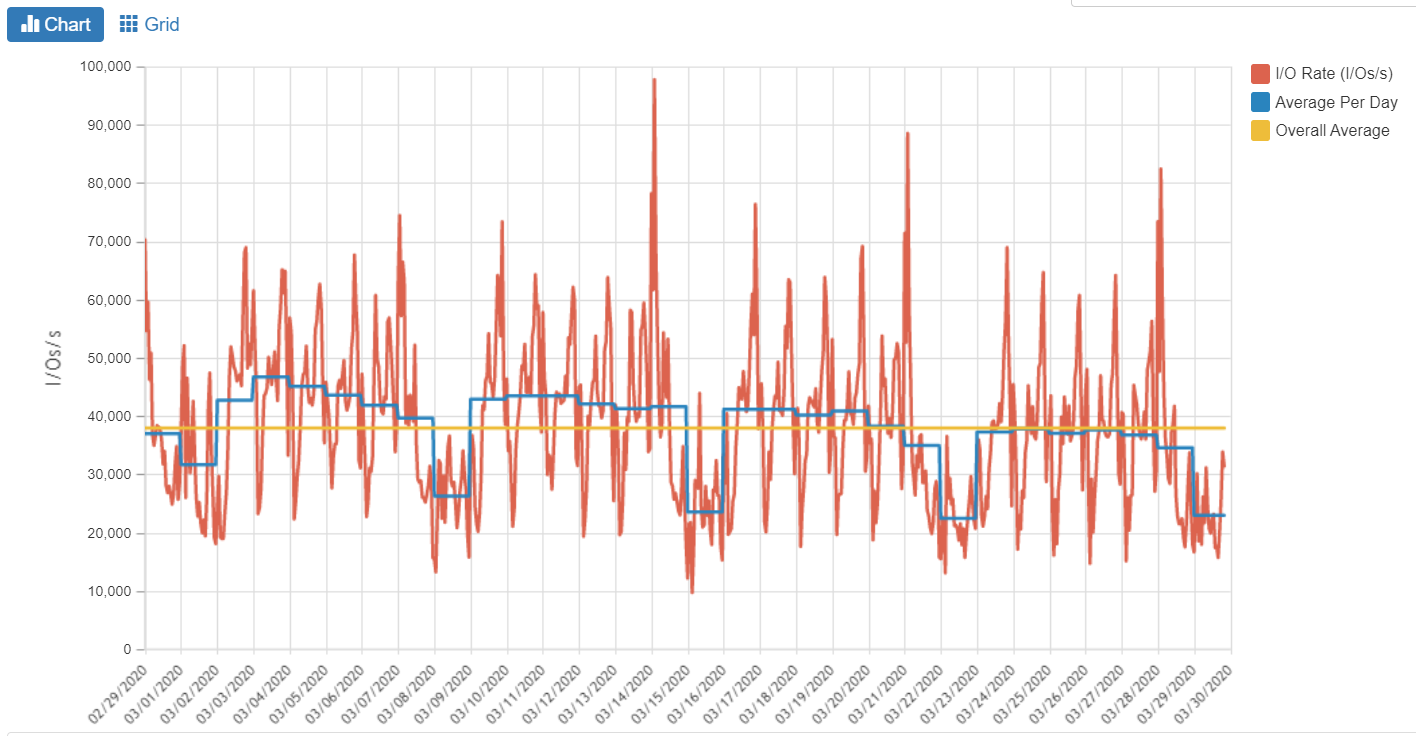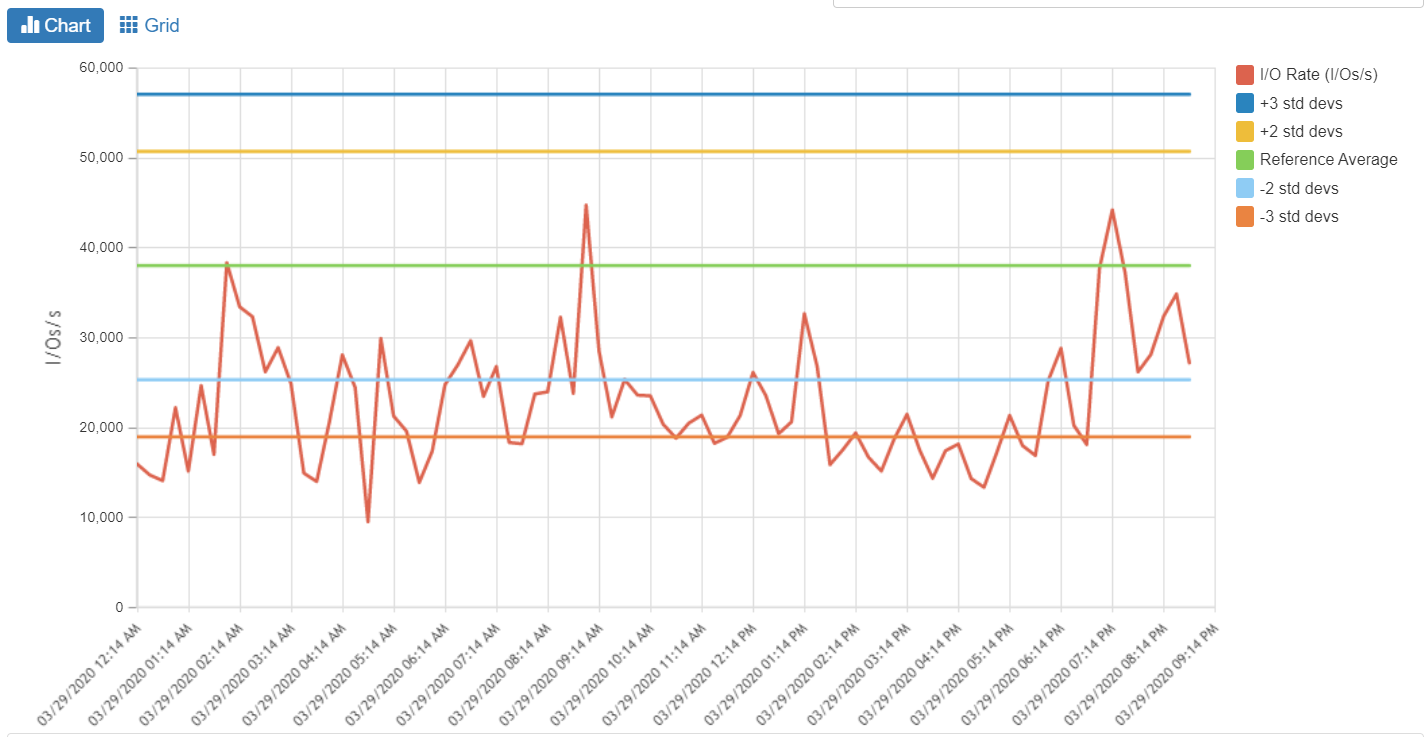IntelliMagic Vision 9.22.0 provides Automated Change Detection.
Whether it is a new application or an application behaving poorly, unexpected increases in workloads often lead to performance degradation and costly misuse of systems resources. By quickly identifying changes in workloads, the performance analysts can evaluate whether the increased demand is expected or is aberrant. With thousands of metrics across dozens of infrastructure components, identifying critical workload deviations is impossible without intelligent automation.
IntelliMagic Vision addresses this challenge by automatically comparing workload baselines for key components with the latest values and highlighting significant changes from the baseline.
An example is given in the figure below for the report “DSS Changes”.
To further investigate a warning or exception found in one of the change detection tables, you can drilldown to “Reference Period”. See the figure below for an example.
Another method to further investigate a warning or exception is to drilldown to “Selection vs Reference”.
Related resources
Banco do Brasil Ensures Availability for Billions of Daily Transactions with IntelliMagic Vision
Discover how Banco do Brasil enhanced its performance and capacity management with IntelliMagic Vision, proactively avoiding disruptions and improving cross-team collaboration.
What's New with IntelliMagic Vision for z/OS? 2024.1
January 29, 2024 | This month we've introduced updates to the Subsystem Topology Viewer, new Long-term MSU/MIPS Reporting, updates to ZPARM settings and Average Line Configurations, as well as updates to TCP/IP Communications reports.
From Taped Walls to Your PC: z/OS Configuration Made Simple with Topology | IntelliMagic zAcademy
In this webinar, we explore a technique that integrates diverse data sources from z/OS, presenting them in a clear, concise, and interactive visual format.