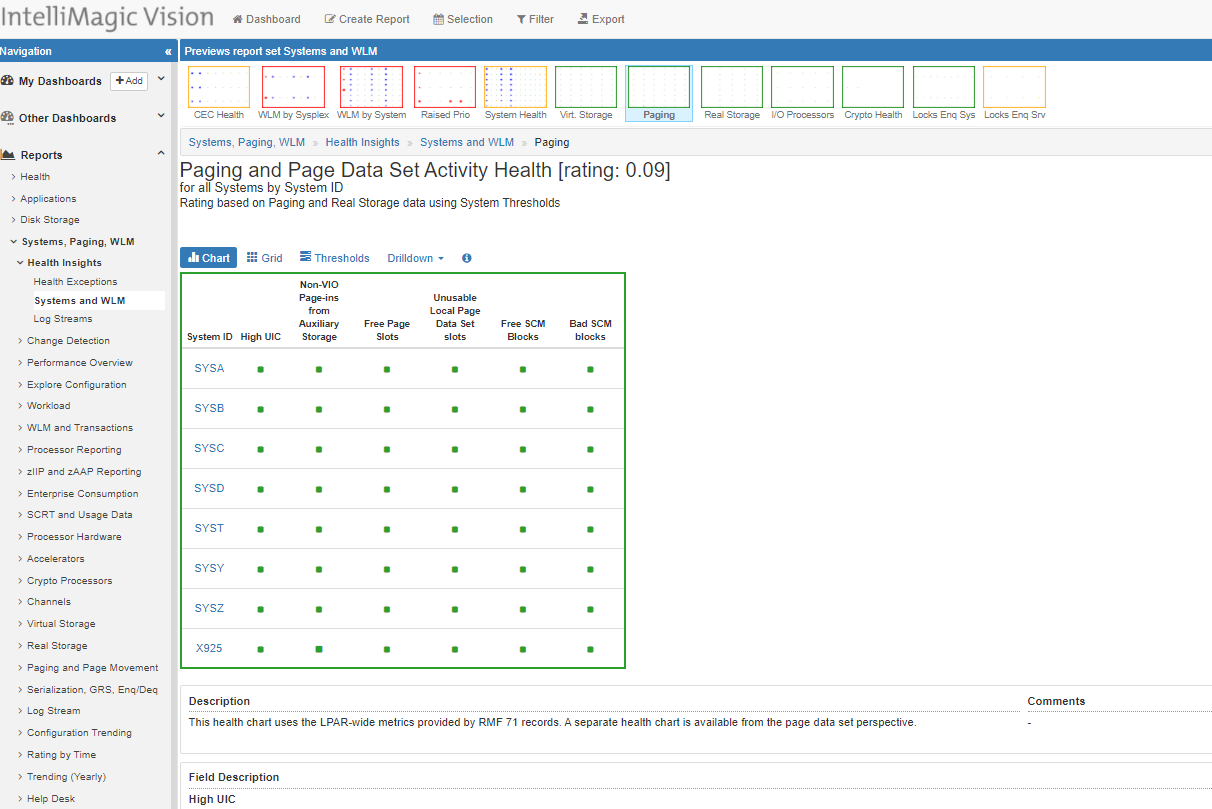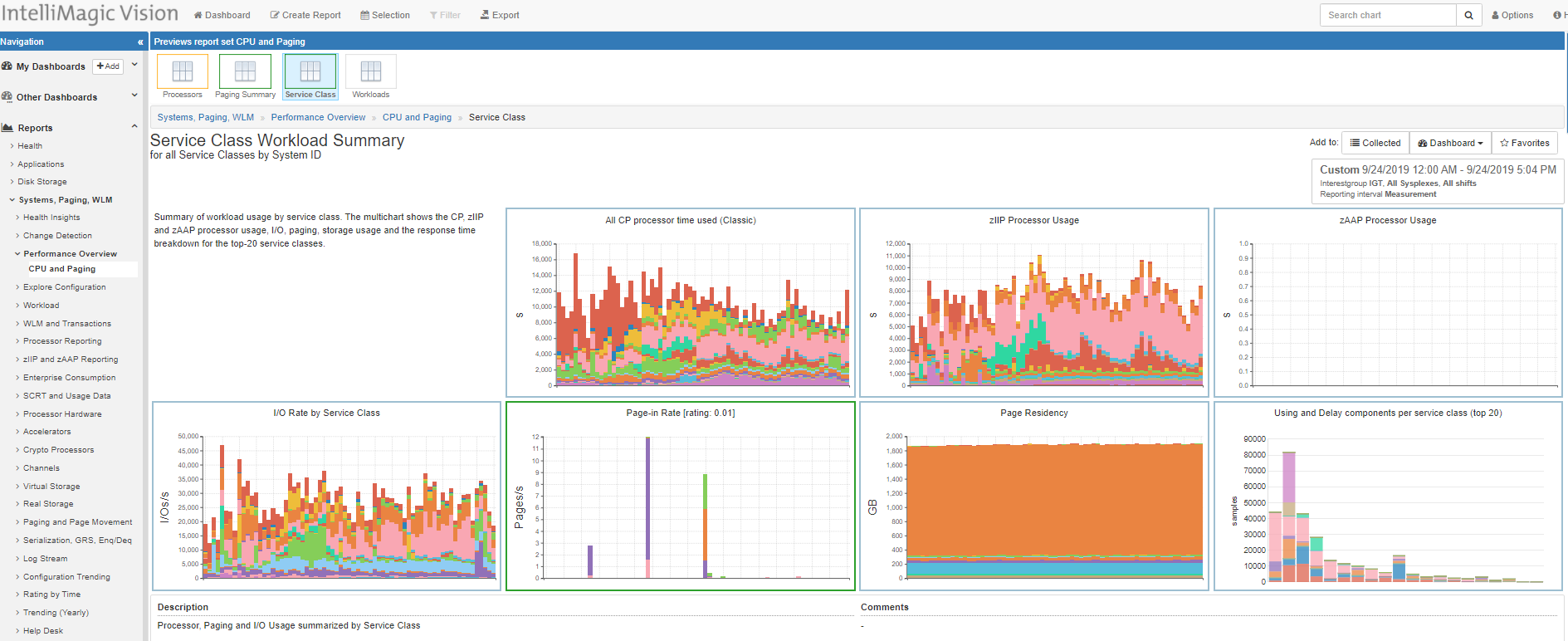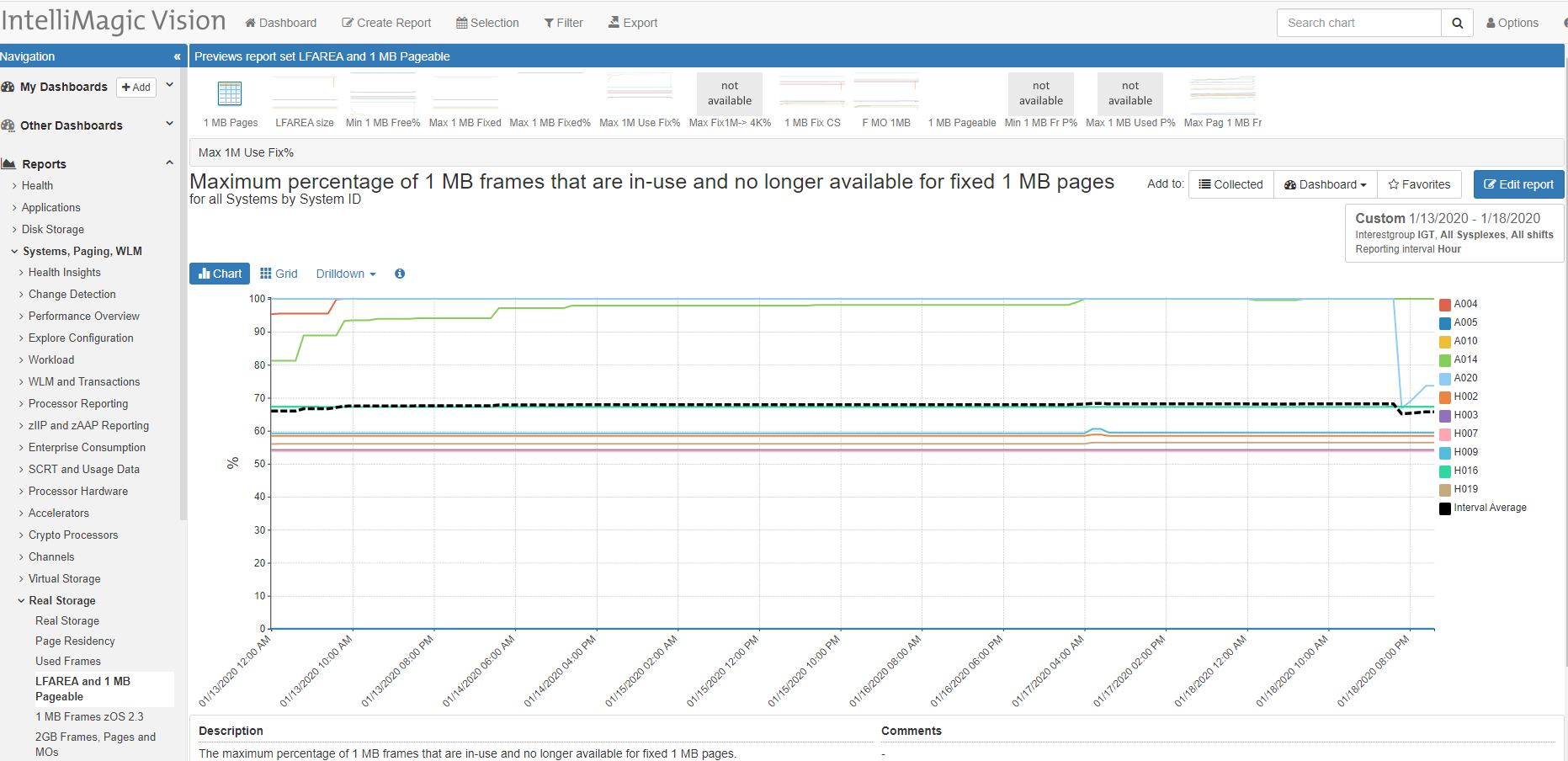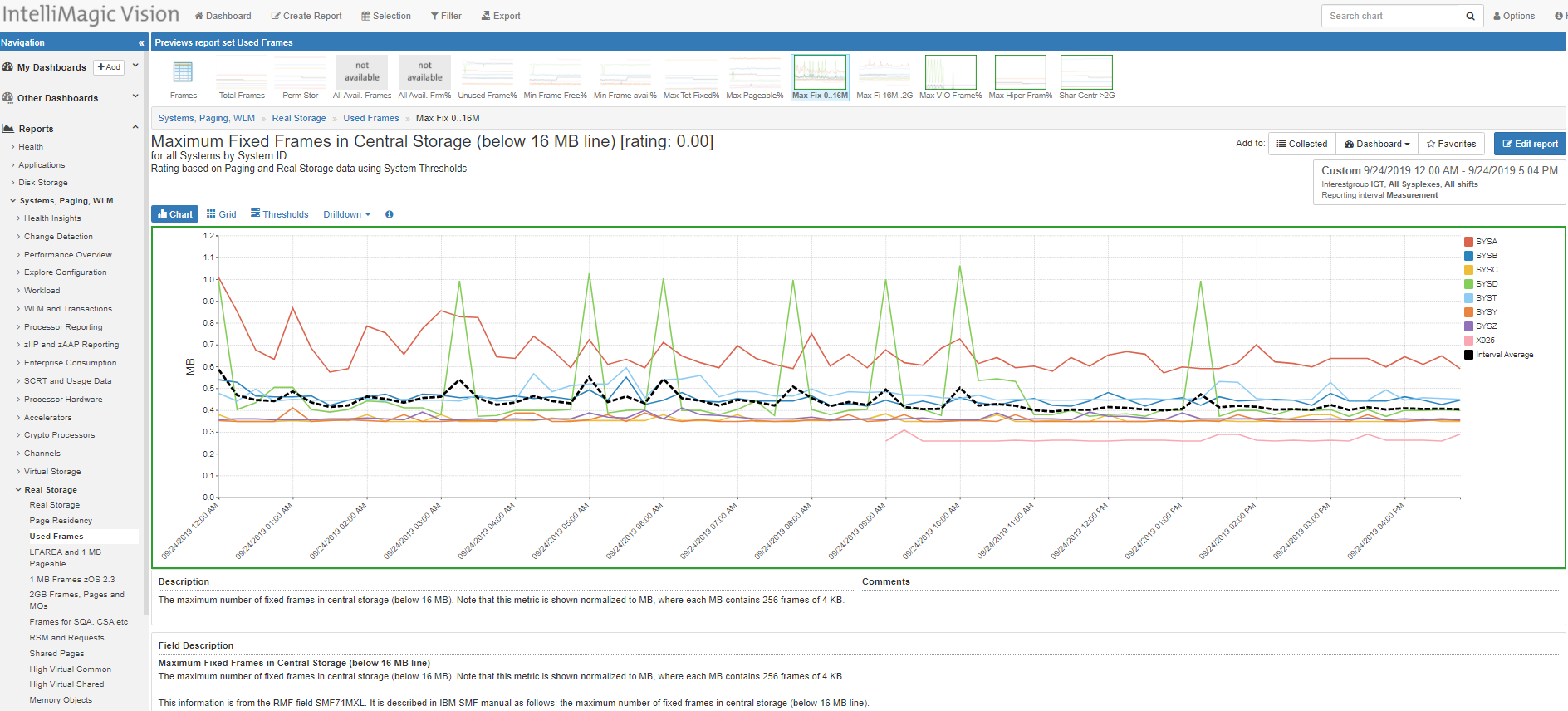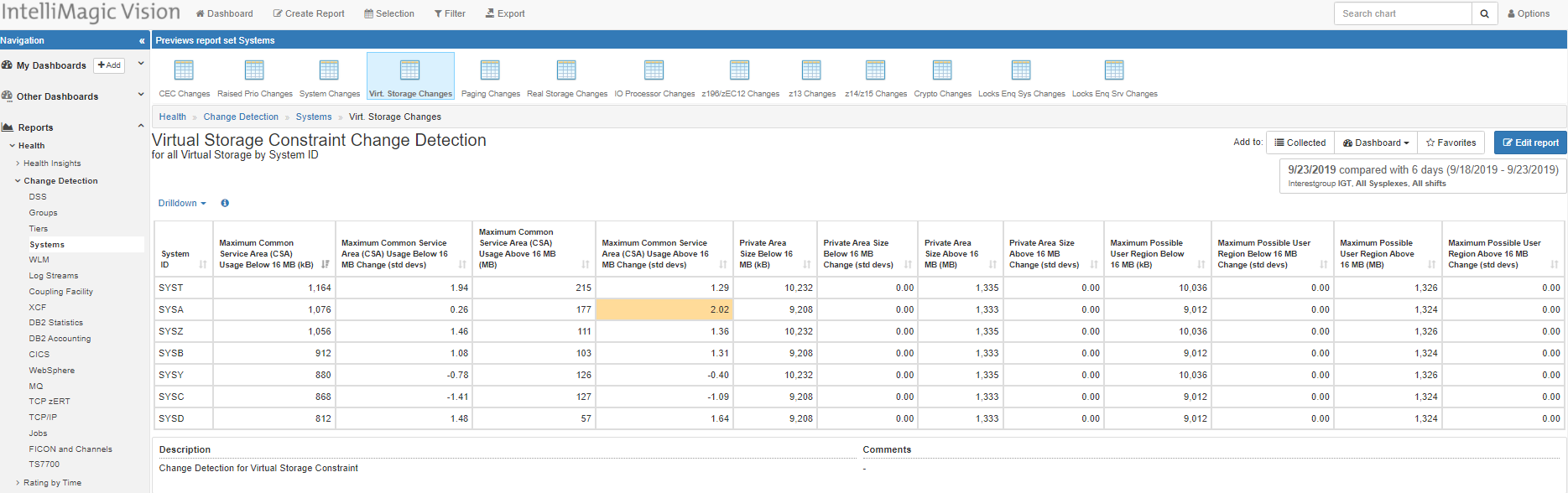Reduce Downtime and Elevate Staff Efficiency
Utilize anomaly detection and AI-driven visibility to prevent availability issues and quickly resolve IT failures before they become big problems.
Save money with insights to reduce CPU and wasted time searching for issues, elevate your IT staff’s efficiency, and optimize your environment for better performance and availability.
Monitor z/OS Real and Virtual Storage with IntelliMagic Vision
Sufficient real and virtual storage provide the essential foundation for the proper functioning of the entire z/OS systems environment. Despite all the advances in z/OS and subsystems over the years, virtual storage below the 16 Mbyte line can still become constrained and cause abends or even an unplanned outage. And delivering high levels of performance and efficiency on today’s z/OS systems typically assumes minimal if any paging from disk, and (for Db2 environments) effective use of large 1 Mbyte (and possibly 2Gbyte) frames. IntelliMagic Vision provides the visibility to effectively manage your real and virtual storage configurations and to identify potential risks before they impact LPAR availability.
IntelliMagic Vision provides GUI-based, interactive reports with dynamic navigation and context-sensitive drilldowns to facilitate rapid and focused access for z/OS systems analysis.
With IntelliMagic Vision, you will be able to:
- Proactively assess key aspects of virtual storage health including CSA & ECSA utilization and maximum size of private area below 16M
- Quickly detect paging on any system from a single view and easy drill downs to identify the address space(s) being impacted
- Have easy visibility into LFAREA and other large frame metrics for fixed and pageable 1M pages
- Leverage an intuitive interface to enable analysis far more effective than possible from tabular reports
- Visually identify changes, compare data across time intervals, customize reports to consolidate metrics to identify potential correlations
IntelliMagic Vision offers you the out-of-the-box visibility and seamless navigation to manage every component of your z Systems infrastructure under a single solution, promoting collaboration across teams and expediting the ability for newer staff members to get up to speed.
Analyze the Impact of Paging
Paging problems seriously impact performance as the latency required to retrieve pages from Storage is measured in milliseconds as opposed to nanoseconds for main storage retrieval. IntelliMagic Vision monitors whether there are any paging problems or errors that should be addressed.
These reports should always be completely green (healthy). Key metrics include: UIC, paging, and space on the page data sets.
Workload Level Details for Paging
When paging occurs, at least two things need to be investigated:
- which workloads suffer from paging
- which workloads use most of the storage
IntelliMagic Vision multi-charts visualize these two key items in the investigation, along with providing other valuable context and showing CP, zIIP, and zAAP usage, as well as the I/O activity.
Reduce MIPS with Better Translation Lookaside Buffer (TLB) Effectiveness
Increased use of Large pages improves CPU efficiency. IntelliMagic Vision reports on the relevant statistics for TLB usage and TLB related delays and assesses whether they indicate a healthy situation or not by computing a ‘rating’ that is green, yellow, or red.
This example indicates a ‘healthy’ situation (with a green frame), where the MIPS Cost of TLB mechanism is about 3.2% of the processor capacity. Many other SMF 113 related reports are also available.
LFAREA Management
IntelliMagic Vision provides comprehensive reporting to ensure installations are meeting the application demands for LFAREA. The usage of large 1Mbyte and 2Gbyte pages will continue to grow as Db2 and other key subsystems and applications leverage more memory to improve performance.
Watch the Fixed Storage Below the Line
The storage constraints ‘below the line’ (24-bit or 16MB), and ‘below the bar’ (31 bit or 2 Gbyte) are still important since certain z/OS functions are still using 24 bit, or 31 bit addressable storage. Systems that fix many frames below the line typically see a higher than average page movement rate (SMF71PMV), generating system overhead. IntelliMagic Vision automatically assesses fixed usage and helps you proactively mitigate unnecessary overhead. The rated metrics are based upon best practices, which in this case, keeping fixed storage less than 2 Mbytes.
z/OS System Anomaly Detection
IntelliMagic Vision’s Artificial Intelligence-based anomaly detection automatically assesses hundreds of key usage metrics for significant changes. Even though central storage may be adequately provisioned, the automated statistical analysis of key storage metrics can identify unexpected demand so that appropriate actions can be taken to mitigate application problems before all applications are affected.
zSystems Performance Management
Optimize z/OS Mainframe Systems Management with Availability Intelligence
Benefits
Db2 Performance Management
Prevent Availability Risks and Optimize Db2 Performance
Benefits
Easy visibility into key Db2 metrics through SMF records is crucial to proactively prevent availability risks and to effectively manage and optimize performance.
CICS Performance Management
Monitor and Profile CICS Transactions and Regions with IntelliMagic Vision
Benefits
IntelliMagic Vision enables performance analysts to manage and optimize their z/OS CICS transactions more effectively and efficiently, as well as proactively assess the health of their CICS regions.
Virtual Tape Performance Management
Proactively Manage Virtual and Physical Tape Environments
Benefits
IntelliMagic Vision enables performance analysts to manage and optimize their z/OS Virtual Tape environments more effectively and efficiently.
Disk & Replication Performance Management
Automatically Detect Disk Performance Risks & Quickly Resolve Issues
Benefits
IntelliMagic Vision enables performance analysts to manage and optimize their z/OS Disk and Replication environment more effectively and efficiently.
MQ Performance Management
Optimize and Analyze MQ Activity and Performance
Benefits
IntelliMagic Vision enables performance analysts to manage and optimize their z/OS MQ configurations and activity more effectively and efficiently, as well as proactively assess the health of their queue managers.
z/OS Network Performance Management
Automatically Monitor Mainframe Network Security and Protect Your Data
Benefits
IntelliMagic Vision automatically generates GUI-based, interactive, IBM best-practice compliant rated reports that proactively identify areas that indicate potential upcoming risk to TCP/IP health, performance, and security.
z/OS Connect: Modern Mainframe API Environment
Optimizing Mainframe API Monitoring for Improved Resource Management
Benefits
Book a Demo or Connect With an Expert
Discuss your technical or sales-related questions with our mainframe experts today