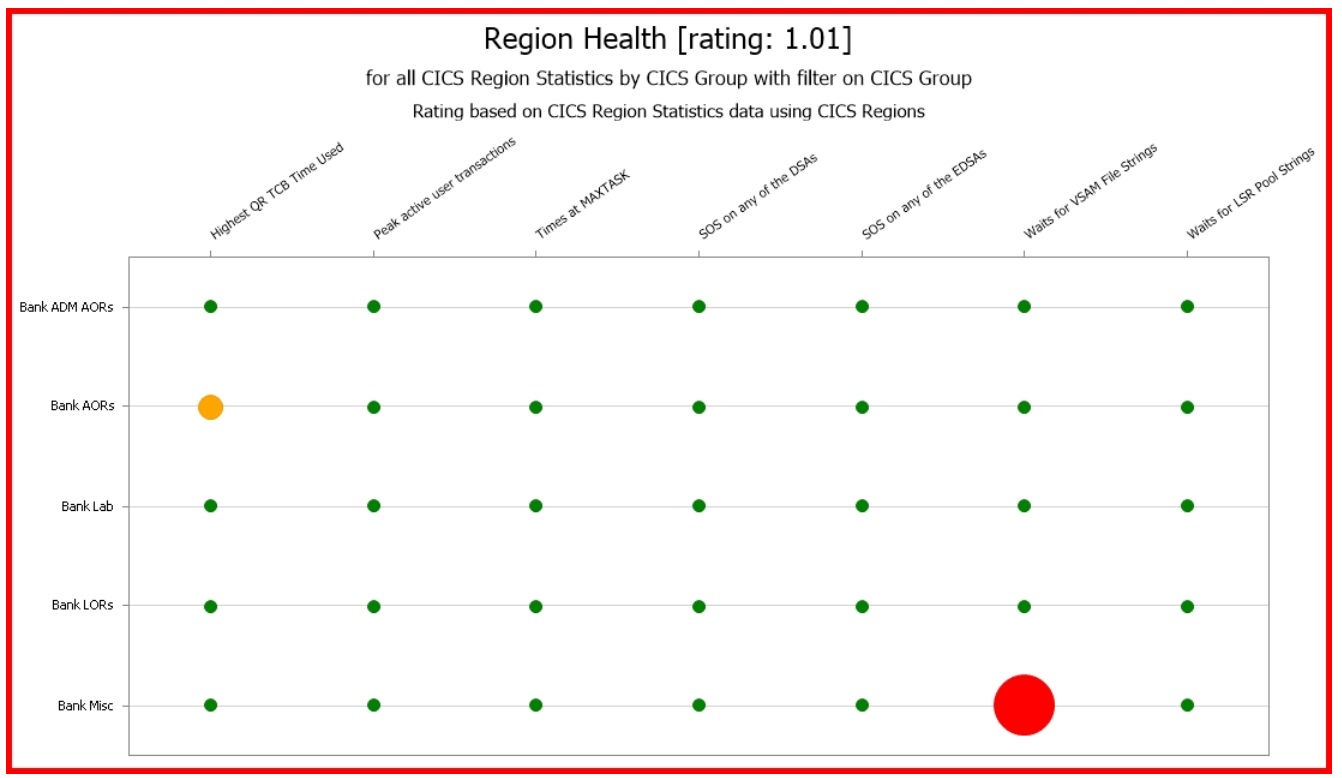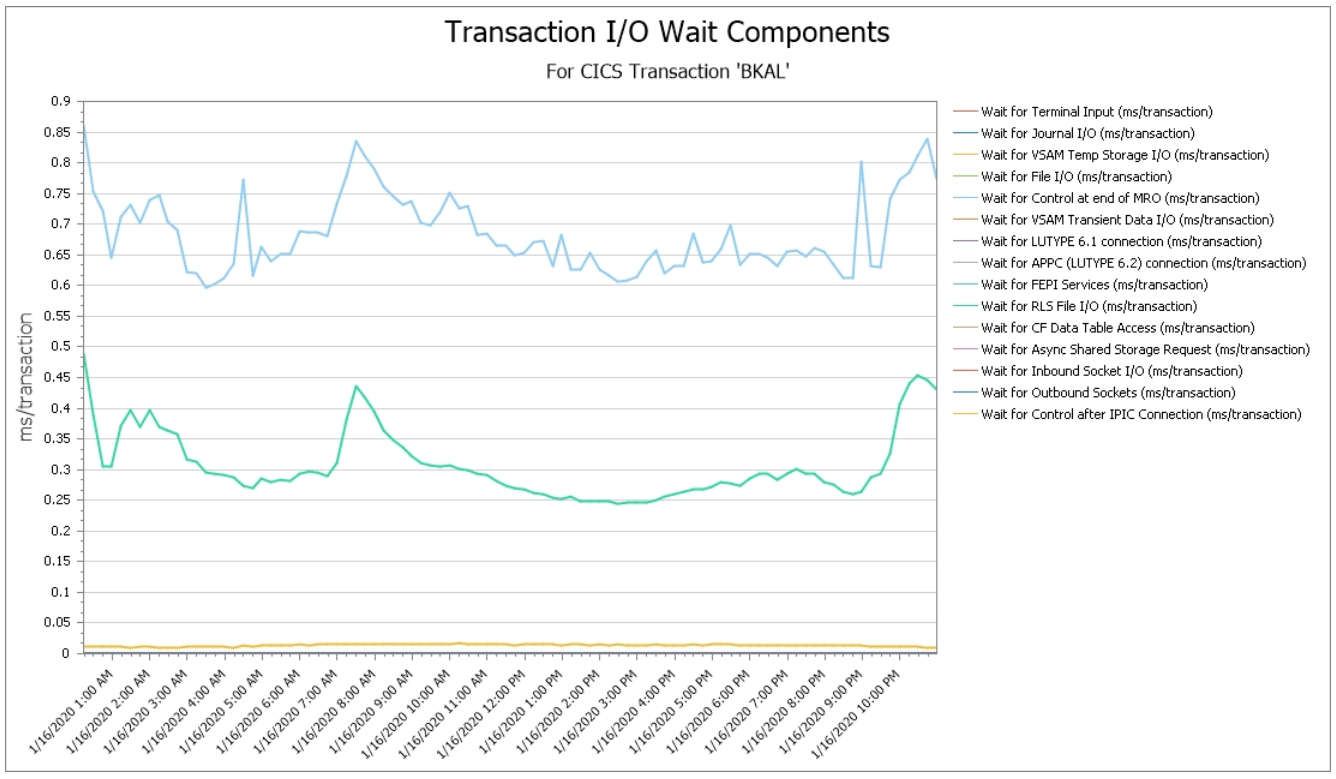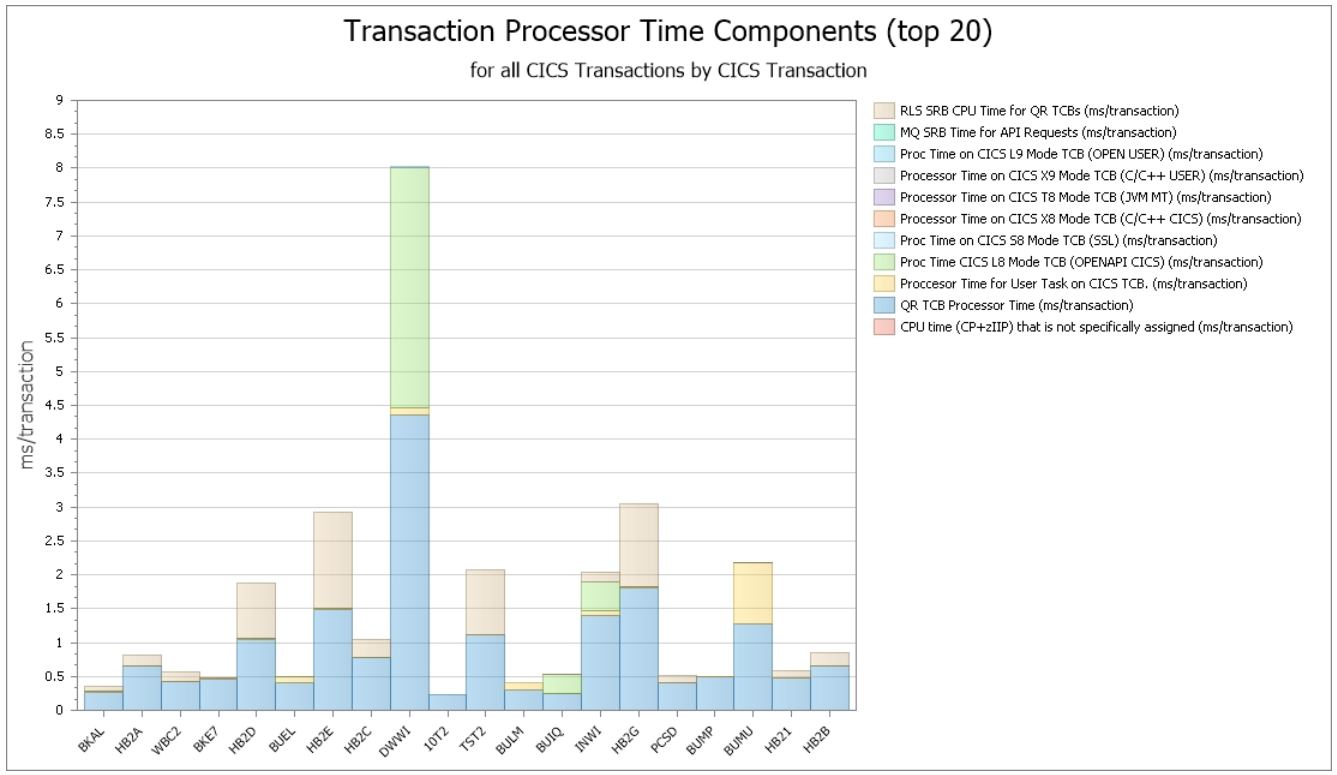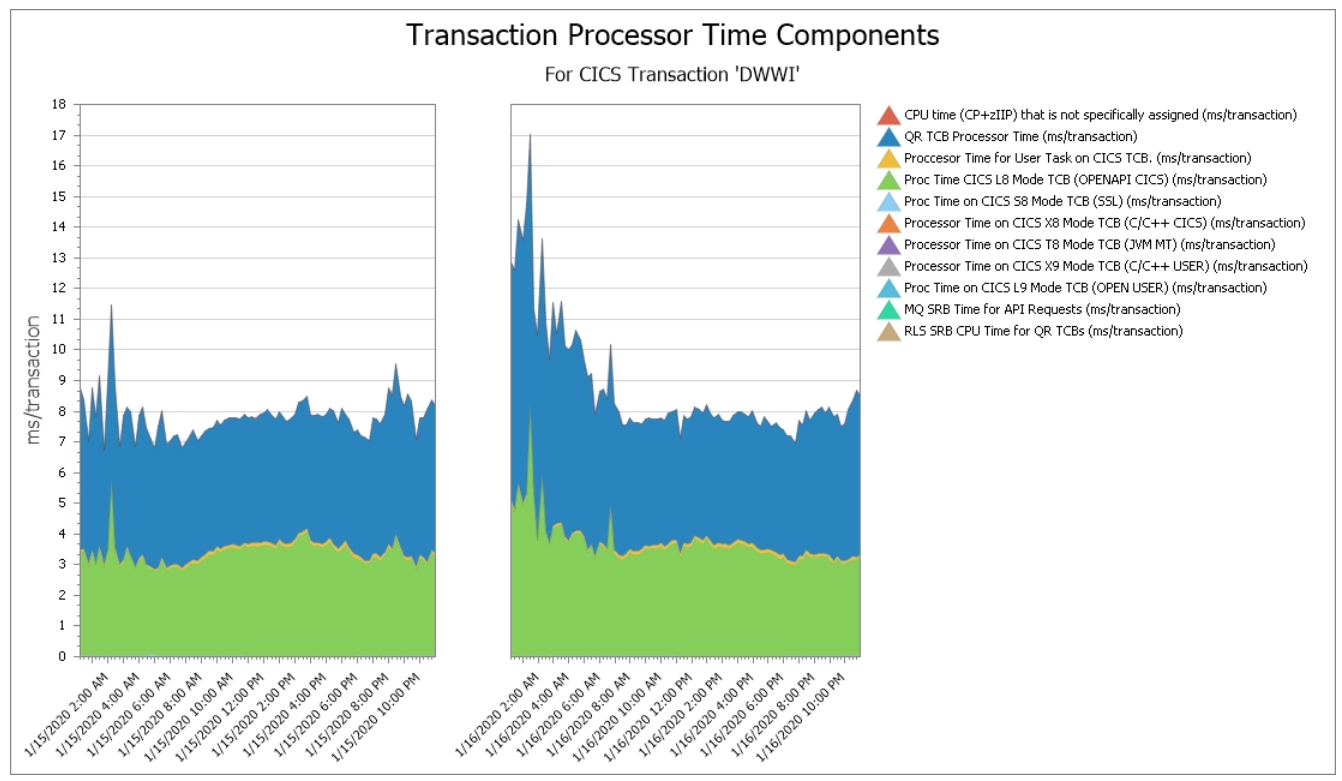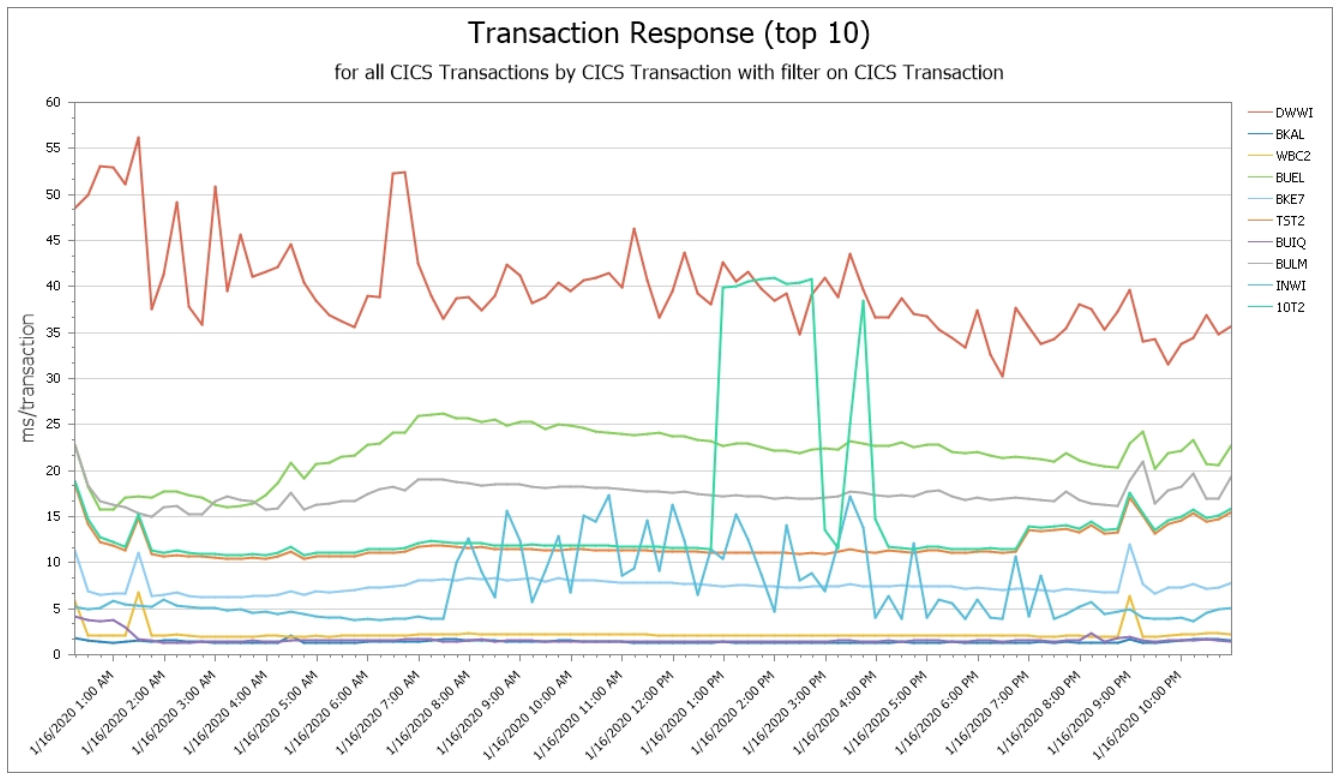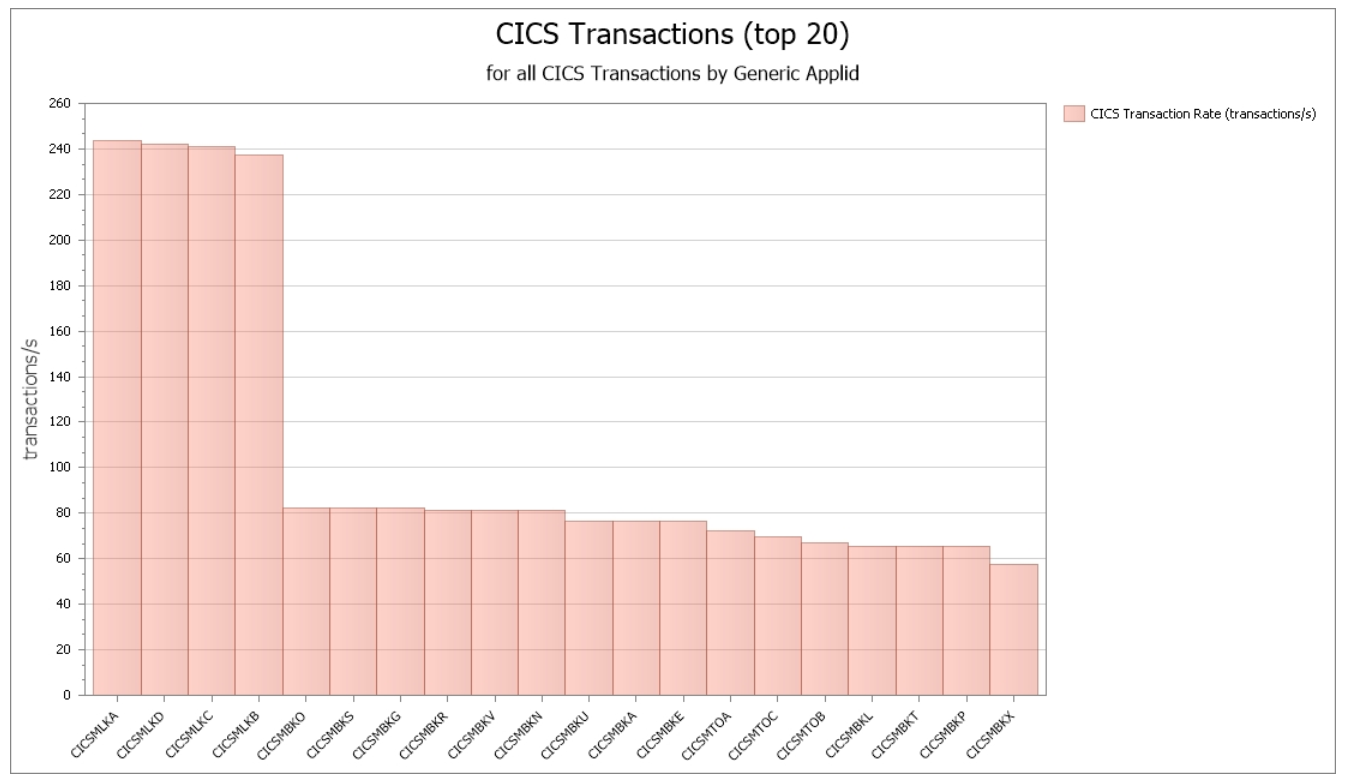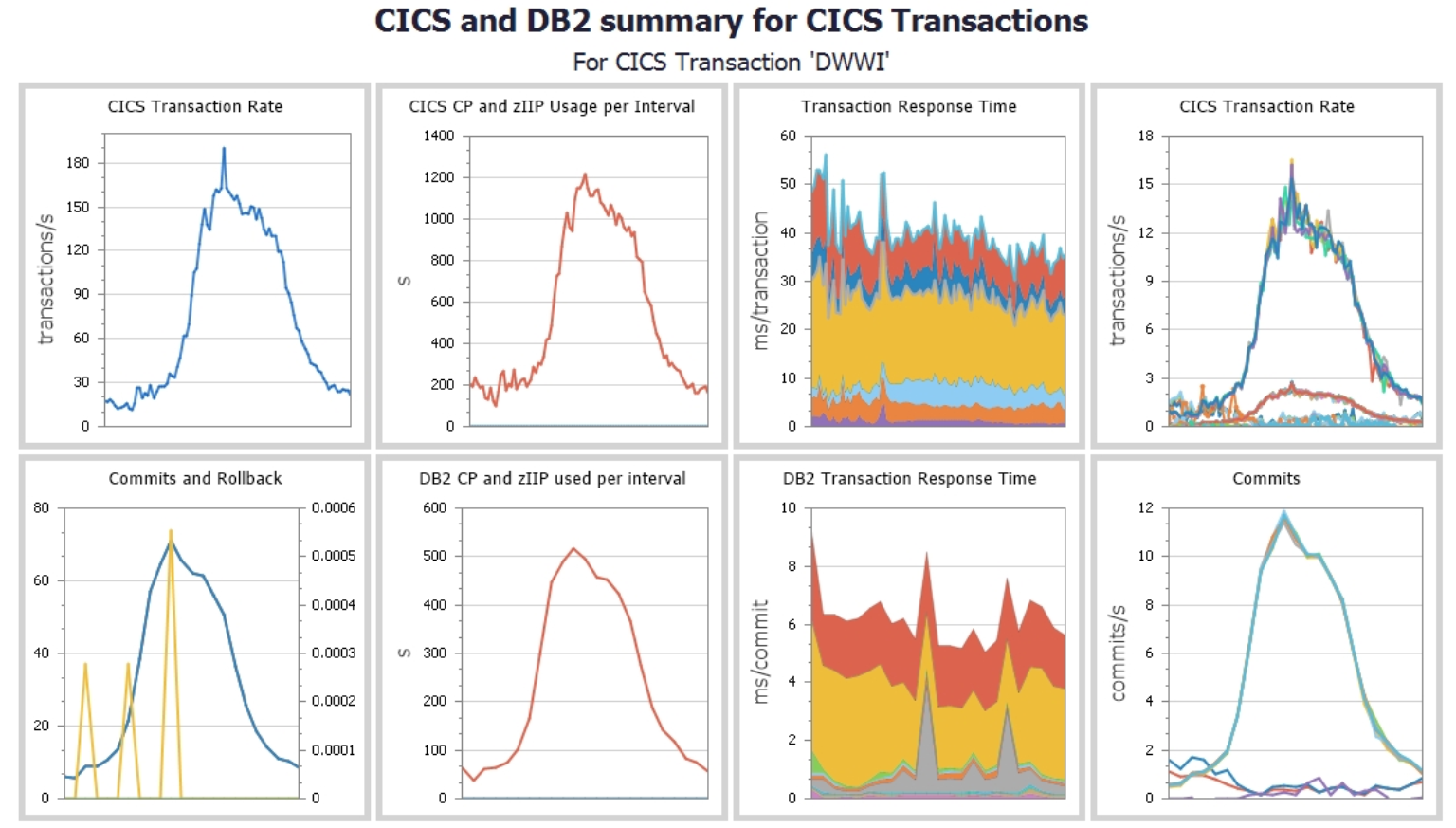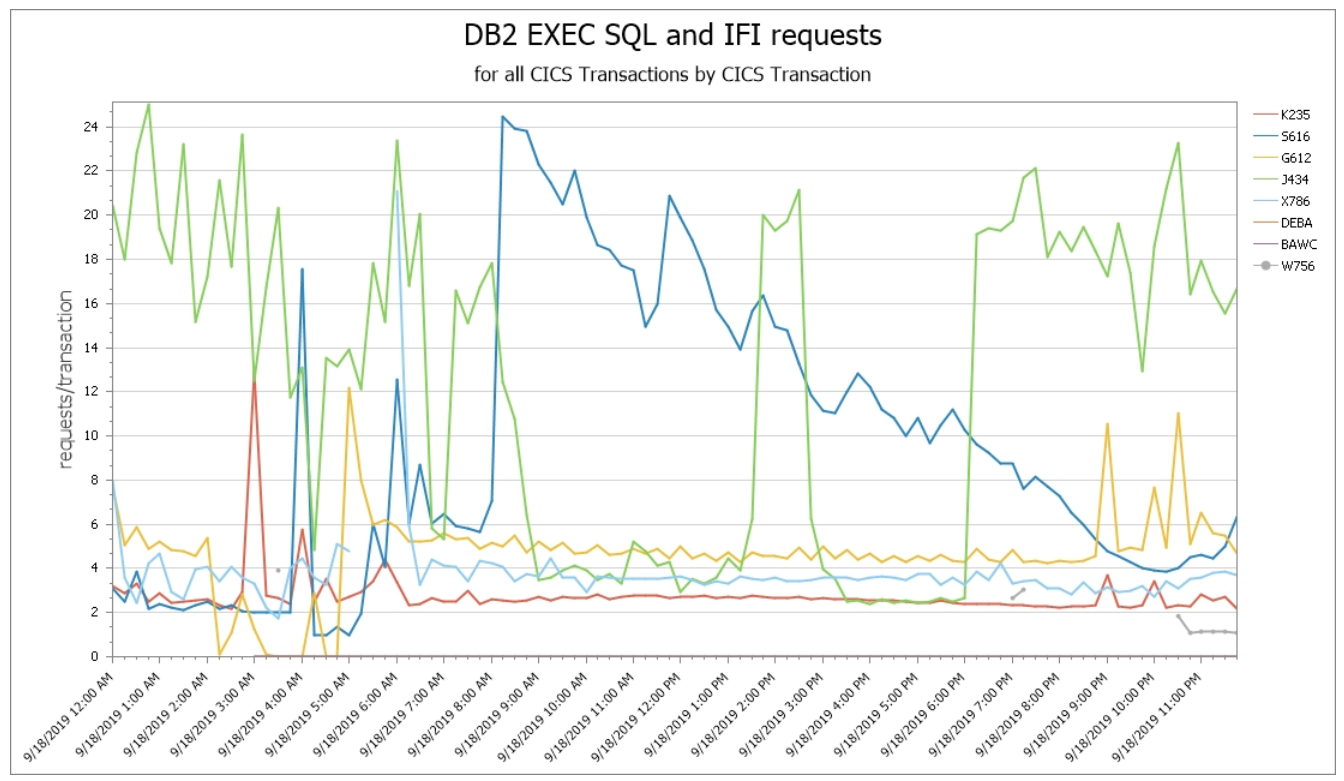Monitor and Profile CICS Transactions and Regions with IntelliMagic Vision
IntelliMagic Vision enables performance analysts to manage and optimize their z/OS CICS transactions more effectively and efficiently, as well as proactively assess the health of their CICS regions.
Profile transactions, save time, and access raw CICS data.
Optimize and Analyze CICS Transactions and Performance
CICS SMF Transaction data is a rich source of performance insights, but its volume can make analysis challenging using traditional approaches that rely on static reports. Proactive assessment of key Statistics metrics across all regions is essential to identify potential risks to availability.
IntelliMagic Vision provides GUI-based, interactive reports with dynamic navigation and context-sensitive drilldowns to facilitate rapid and focused access to CICS data to tune, optimize, and profile your transactions.
With IntelliMagic Vision, you will be able to:
- Profile CICS transactions and analyze response times
- Save time with quick access to interactive reports by transaction/CICS region
- Proactively assess the health of CICS regions
- Get access to CICS raw data to filter, compare, and find problems
IntelliMagic Vision offers you the out-of-the-box visibility and seamless navigation to manage every component of your z Systems infrastructure under a single solution.
Learn more with these CICS Statistics and Transactions videos
Proactively Assess Key CICS Region Metrics to Enhance Availability
The CICS statistics 110.2 records contain several metrics that lend themselves to being assessed as part of the overall health of a region. IntelliMagic Vision assesses key metrics across every CICS region against best practice values to identify potential risks to availability that may warrant additional investigation.
The assessments are initially rolled up into user-defined logical groupings of regions and presented in a red/yellow/green manner that can be quickly consumed. From here the user can drill into the assessments for all regions making up the selected group, or directly into the metrics.
View Transaction Workloads
One common starting point for analysis of CICS workloads is a “Top n” view of transactions by total CPU consumption or by transaction volume (shown here).
Drilldowns from here can quickly focus the analysis on response times or other aspects of the transactions of interest.
Transaction Response Times by Primary Categories
The CICS SMF 110.1 records capture about 100 timing components for transactions. By drilling down on any transaction, the response time distribution can be analyzed, initially divided into the standard high-level summary categories for CICS response times.
Detailed Components of Response Times
Dynamic navigation and context-sensitive drilldowns enable additional detailed analysis based on the current display. Since a primary response time component for the transaction above was “Total I/O Wait Time,” the subcomponents of Total I/O Wait Time can be examined (again with a single click).
In this example, Wait for Control at end of MRO and Wait for RLS File I/O were the primary contributors to the I/O Wait response time component.
Elapsed Time Profiles Across Transactions
The ability to compare profiles across transactions by those primary CICS response time categories can also provide helpful insights. This example shows CPU per CICS transaction across the selected transactions.
A global filter can also be specified to further focus the selected transactions.
Integrating CICS Transaction with Db2 Accounting Data
Capitalizing on the fact that Db2 Accounting data (SMF 101) captures the CICS transaction ID, IntelliMagic Vision seamlessly integrates key metrics from Db2 with the CICS SMF data. This set of charts integrates metrics from the CICS perspective on the top row (based on the transaction ID) and DB2 perspective on the bottom row (using the correlation name).
CICS Raw Data
Finally, all the remaining non-timing fields in the CICS 110.1 records (approximately 275 in number) are available for detailed analysis and are organized into the subgroups provided in the IBM documentation. Transaction-level metrics of potential interest include Db2 SQL calls per CICS transaction (pictured here), log stream writes, getmains by CICS storage area, and program loads.
IntelliMagic Supports Several of the Largest Mainframe Shops in the World
Book a Demo or Connect With an Expert
Discuss your technical or sales-related questions with our mainframe experts today
CICS Mainframe
If you have the need to monitor or manage transactional data, then you will need to understand CICS. The Customer Information Control System, also known as CICS, mainframe subsystem processes transaction data. It is an online transaction processing (OLTP) system that can be used to build customer transaction application programs. By using CICS, transactions can be monitored and managed in any number of ways.
By effectively utilizing CICS, IBM mainframe transaction data is accessible for analysis. A standard CICS course can take hours to complete and it is crucial to accurately assess transactional data pulled from the IBM mainframe. While having a few team members certified in CICS knowledge, having the whole team or department certified is unrealistic, and with the right tools, unnecessary.
Programs like IntelliMagic Vision can take the guesswork out of CICS applications and give your entire team a chance to work with the data as needed. The user-friendly interface makes it easy to examine transaction data for anyone who needs that information. IntelliMagic Vision allows for quick access to interactive reports so your team can get the information they need when they need it.
Extracting data from your IBM mainframe is a master of coding knowledge and mastery of the tools needed to access and make sense of the massive amounts of data within. IntelliMagic Vision is an industry-leading CICS tool designed to get you the most out of your mainframe and your data.
This article will not only highlight the IntelliMagic benefits for monitoring and managing your customer transaction data, but it will also cover some of the intricacies of CICS as a subsystem and its many uses.
What Is CICS In Mainframe
You may still be asking, “What is CICS in mainframe terms?” As we defined earlier, CICS means customer information control system. So, in relation to the mainframe, it is a middleware that acts as the go-between for your business applications and the IBM mainframe. Essentially, it stands as the middle man between your organization and the data you need to analyze.
As mentioned above, CICS training can take hours and still might not even prepare your analysts with all they need to make the most of the transaction data there is. CICS fundamentals training is available online as well but won’t give you the in depth knowledge needed to maximize the effectiveness of your analytics and reporting.
Beyond that, there is only so much one can stand to learn from a downloaded CICS tutorial .ppt file. Sure, it might have graphics and screen grabs to detail the information they put right in front of you, but what does that actually tell you about the subsystem itself? Likely, nothing at all.
As a mixed-language application, CICS programs can be written in COBOL or Common Business Oriented Language. There are multiple COBOL tutorial PDF files available for download online, but most will cost a small fee. Instead, consider an application that could do all of the analysis, with minimal coding.
Getting a detailed CICS tutorial PDF and using a highly effective CICS tool like IntelliMgic Vision can give you a well rounded understanding of CICS sample programs and base functions as well as maximize the efficiency of every single assessment you run. Monitoring customer data does not have to be an inconvenience.
CICS Mainframe Tutorial
There are not many subsystems more valuable than CICS in banking. Analyzing customer transaction data is a crucial function for any bank, but also quite important for so many other businesses. If your company deals with a high volume of customer transactions, CICS needs to be an essential part of your business operations.
The first step to incorporating CICS in any capacity is understanding the mainframe data that concerns CICS. Mainframe tutorial guides will go into greater detail, but in general, CICS is a middle man that your business application has to go through to access customer transaction data. They do this using specific commands. CICS commands PDF files are also not too difficult to find with a simple web search, but often do not go into enough detail to be worth much on their own.
Tutorials, especially a CICS tutorial, do a good job of outlining the core concepts of what they are covering, but most of the time can’t go into enough detail without becoming full textbooks on the subject. Even CICS tutorial PPT (or PowerPoint) files will give you even less because of their shared space with visual aids and bulleted key points.
If tutorials are not going to give enough information, how can you get enough knowledge to utilize CICS in your own business? What else can you and your team do?
Instead of wasting time and resources to gain a base level knowledge of CICS, utilizing a ready-out-of-the-box application like IntelliMagic Vision can give your team the ability to monitor and manage customer transaction data with ease. IntelliMagic Vision gives you and your team access to CICS raw data for analysis, comparison, and find problems. There is no better tool to get your team access to all of the transaction data your company will ever need.
CICS Commands
When it comes to CICS commands, there is more than one class of command. There are some commands that run general inquiries, some that define administrative tables and other activities, and others are used to draw key statistics from CICS transaction data. It is a huge undertaking to try to build commands without at least a basic understanding of the command list and how the commands themselves are built. Understanding the different types of commands can help in managing transaction data of all different kinds.
CICS CEMT commands include commands that check on the status of CICS environments. This kind of command can offer vital insight into key statistical fields of CICS data. CEMT stands for CICS Execute Master Terminal. It is one of the more versatile types of commands in the CICS commands list because it can be used to manage transactions, files, tasks, and programs.
Another specific command type in CICS, CEDA commands are used by system administrators to run administrative tasks in CICS. Also known as CICS Executive Definition and Administration, CEDA commands can be used to define resources and table entries while running. This allows CICS system administrators to get a top down view of everything they need when they need it.
When it comes to needing a load module to be used in a new region, the CICS newcopy command is needed. This allows for a newcopy of a load module to be utilized in a different region of CICS data. Any time a CICS region is not being used for transactions, this type of command is necessary.
With IntelliMagic Vision, keeping track of all of the different command types and copying data will be done for you. All you will need to do is analyze and manage the data that truly matters to you and your business. The user-friendy interface allows for easy to understand metric comparison and analysis. Profile and monitor transactions and regions with ease and speed. IntelliMagic Vision can help you make to most of your CICS data.
CICS COBOL
If you have worked with mainframe data before, you are most likely more than a little familiar with COBOL. Common Business Oriented Language (COBOL) is a high-level programming language that allows for people to essentially speak to the mainframe and get what they need from it. COBOL is essential to run queries in Db2 databases. When it comes to CICS, COBOL still plays an important role.
The general insurance application is a common CICS-COBOL program example that IBM uses to allow users to try out different features of CICS. Proper use of the language will allow to select data for display in CICS-COBOL program windows. There are other ways to get COBOL programs to run effectively in CICS. IBM offers a CICS sample programs PDF for download that can better explain how to code COBOL programs in CICS.
Since CICS is a mixed-language program, COBOL isn’t the only language you need to know to get the most out of CICS. Spending time to be fluent in all of the coding languages that can be used in CICS could end up involving a whole department just to cover your bases. But, what if there were an easier way? What if there were a tool that could seamlessly monitor and manage data in all of the languages CICS understands?
With the help of IntelliMagic Vision, you won’t have to worry about spending hours coding COBOL to run in CICS programs. You can save plenty of time that used to be spent on COBOL coding and use it for the comparison and analysis of CICS data crucial to your business. IntelliMagic Vision displays data in clear, easy to read visual aids such as graphs and charts that can be accessed at any time to compare data instantly. For more information or to request IntelliMagic Vision Specs, contact IntelliMagic today.