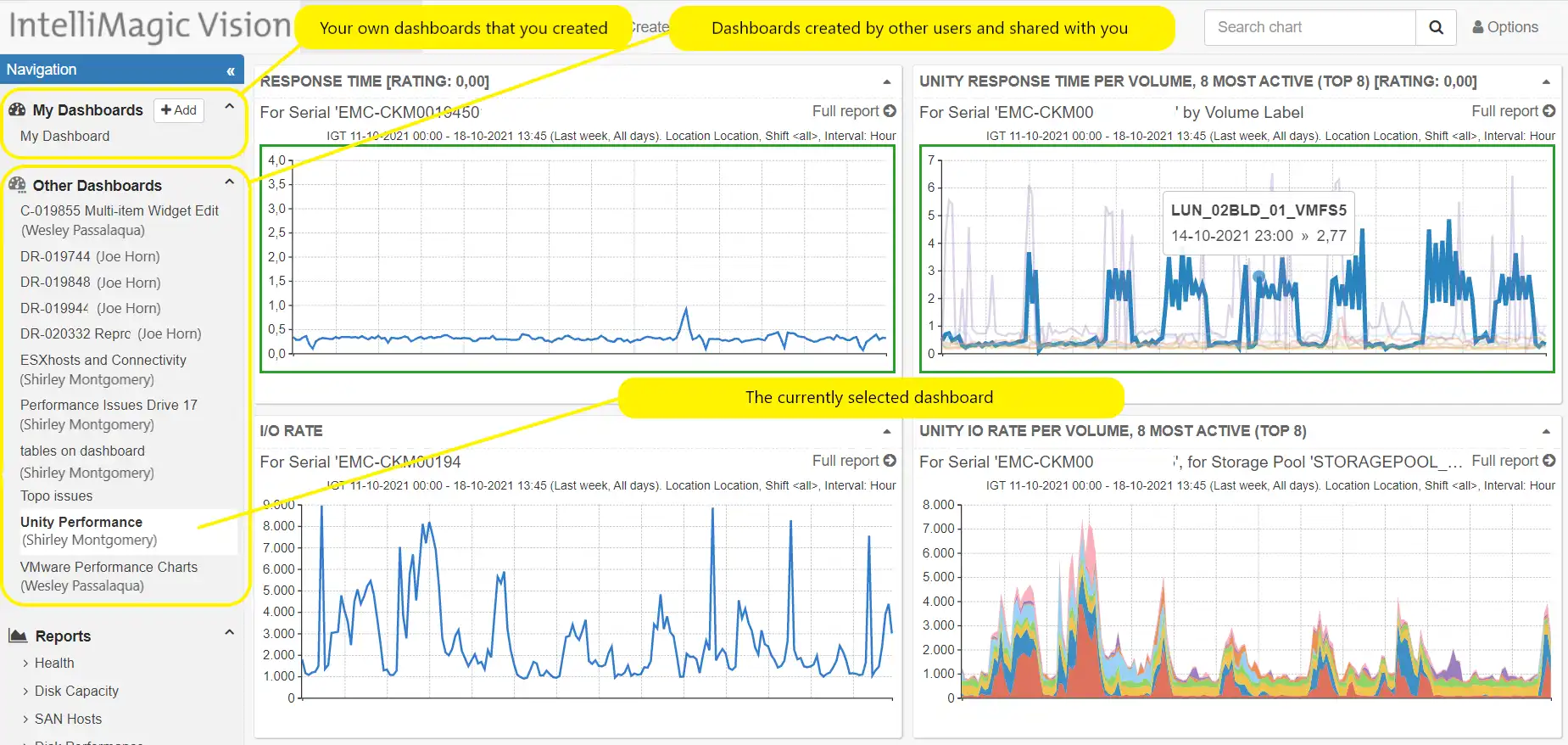IntelliMagic Vision 9.22.0 introduces the option to share user created dashboards.
With everyone going in different directions, and many teams working remotely, the need to get everyone on the same page has never been more important. This is especially true for a large and complex z/OS environment with multiple teams competing for limited resources. Whether you are on the DB2 or CICS teams, or whether you are managing the Systems, Network, Coupling Facility, Tape or Disk infrastructure, IntelliMagic Vision allows you to share dashboards with other users so that all the team members can be reading from the same play book.
Each individual user can also create an unlimited number of highly customizable personal dashboards too. Hence, this new option serves two purposes:
- Each user can create and use multiple dashboards.
- All users can optionally share one or more of their own dashboards with other users of IntelliMagic Vision.
An example of shared dashboards can be seen in the link and picture below. In this example the currently visible dashboard is the one called “Unity Performance” created by Shirley Montgomery.
For more information, see also a User Experience with IntelliMagic Vision for z/OS Dashboards.