From time to time you will need to upgrade firmware on your switches or your arrays. Additionally, there are sometimes unexpected hardware failures within the SAN environment. In both of these scenarios it is critical that you understand which hosts and applications are potentially affected by the changes.
Whether you are managing a change or an unplanned outage it is critical that you can inform the user community quickly and proactively about issues that may impact their hosts or applications.
In this blog I will demonstrate examples of identifying the following:
- Physical hosts that are connected to a storage array
- Physical hosts that only have a single path to the storage array
- Virtual hosts that are connected to a storage array
- Virtual hosts that only have a single path to the storage array
Physical Hosts Connected To A Storage Array
If you have a situation in which you are upgrading the firmware on a storage array or you have an unexpected outage it is important to understand which physical hosts are connected to the storage array in question:
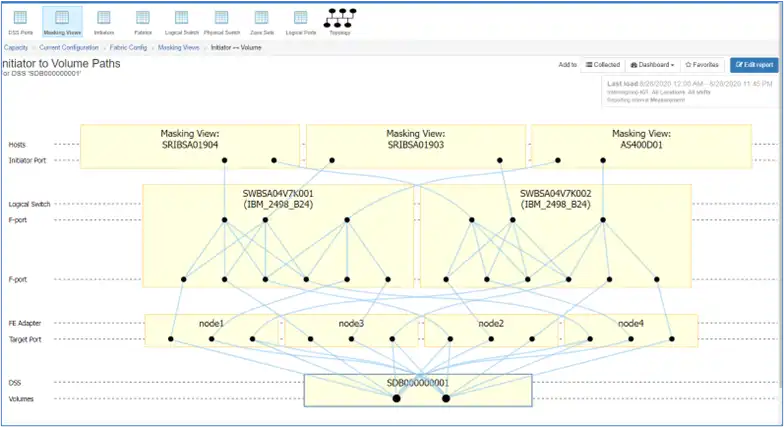
Figure 1: Host Connections to Storage
Figure 1 shows the connectivity for all physical hosts connected to the DSS named “SDB000000001”. You can export this to a PDF for attachment to a case or email. You also might choose to list the hosts (masking views) associated with any give DSS in the form of a table that you could export to a CSV.
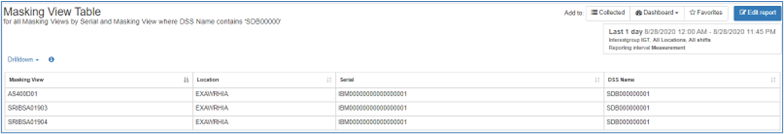
Figure 2: List of Hosts
Physical Hosts That Only Have A Single Path To The Storage Array
Prior to executing a firmware change you should ensure that you do not have any hosts/masking views with single paths to the fabric that might be affected by a change. IntelliMagic provides reports that identify any hosts with a single path through the fabric as shown Figure 3: Hosts with a Single Path to Storage below:
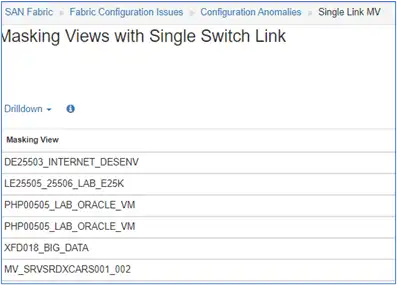
Figure 3: Hosts with a Single Path to Storage
Virtual Hosts That Are Connected To A Storage Array
In addition to identifying physical hosts connected to a storage array it is important to understand the virtual hosts connected to a storage array. Because this could be a long list I am only showing an example of a subset of the VMs associated with a selected DSS (SDBSA04VNXS19):
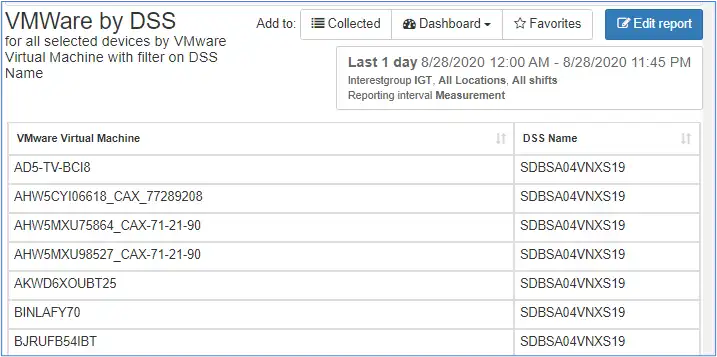
Figure 4: VMware Hosts Associated with Storage Array
Virtual Hosts That Only Have A Single Path To The Storage Array
Prior to executing a firmware update on your switches or your storage arrays you should double check to make sure you understand if there are any ESX hosts that are affected by single paths. The following chart shows you if there are any ESX hosts with a single path:
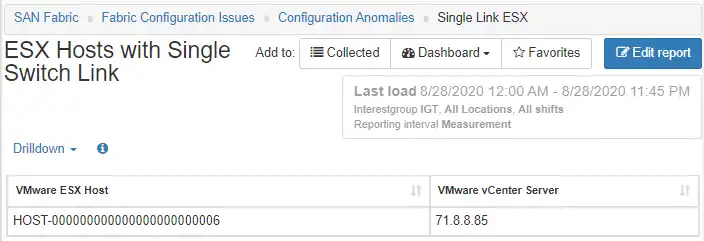
Figure 5: ESX Hosts with Single Switch Link
To see which VM’s are affected you just need to drill down and see the list of VMs associated with the ESX host.
Reduce Risk of Service Outages with Topology Views
When you need to perform a firmware upgrade or have an unexpected outage it is very important to be able to quickly see which physical and virtual hosts are connected to which storage arrays.
IntelliMagic Vision for SAN’s powerful dynamic topology maps with filtering can help you quickly identify which hosts are connected to switches and storage that are impacted. This provides you with the information you need to reduce risk of outage by identifying sub-optimal configurations and providing all the connectivity information you need to make intelligent and actionable decisions.
This article's author
Share this blog
Start a Free Trial
Whether you’re in the early stages of product research, evaluating competitive solutions, or trying to solve a problem, we’re happy to help you get the information you need to move forward with your IT initiatives.
Related 3PAR Resources
Troubleshooting Physical and Virtual Host Issues After a Storage Outage
Whether the downtime is scheduled or not it is very important to understand which hosts are affected by an outage or partial outage in your VMWare ESX host, SAN fabric or Storage array.
Improve Collaboration and Reporting with a Single View for Multi-Vendor Storage Performance
Learn how utilizing a single pane of glass for multi-vendor storage reporting and analysis improves not only the effectiveness of your reporting, but also the collaboration amongst team members and departments.
A Single View for Managing Multi-Vendor SAN Infrastructure
Managing a SAN environment with a mix of storage vendors is always challenging because you have to rely on multiple tools to keep storage devices and systems functioning like they should.
Request a Free Trial or Schedule a Demo Today
Discuss your technical or sales-related questions with our availability experts today

 Brett Allison
Brett Allison