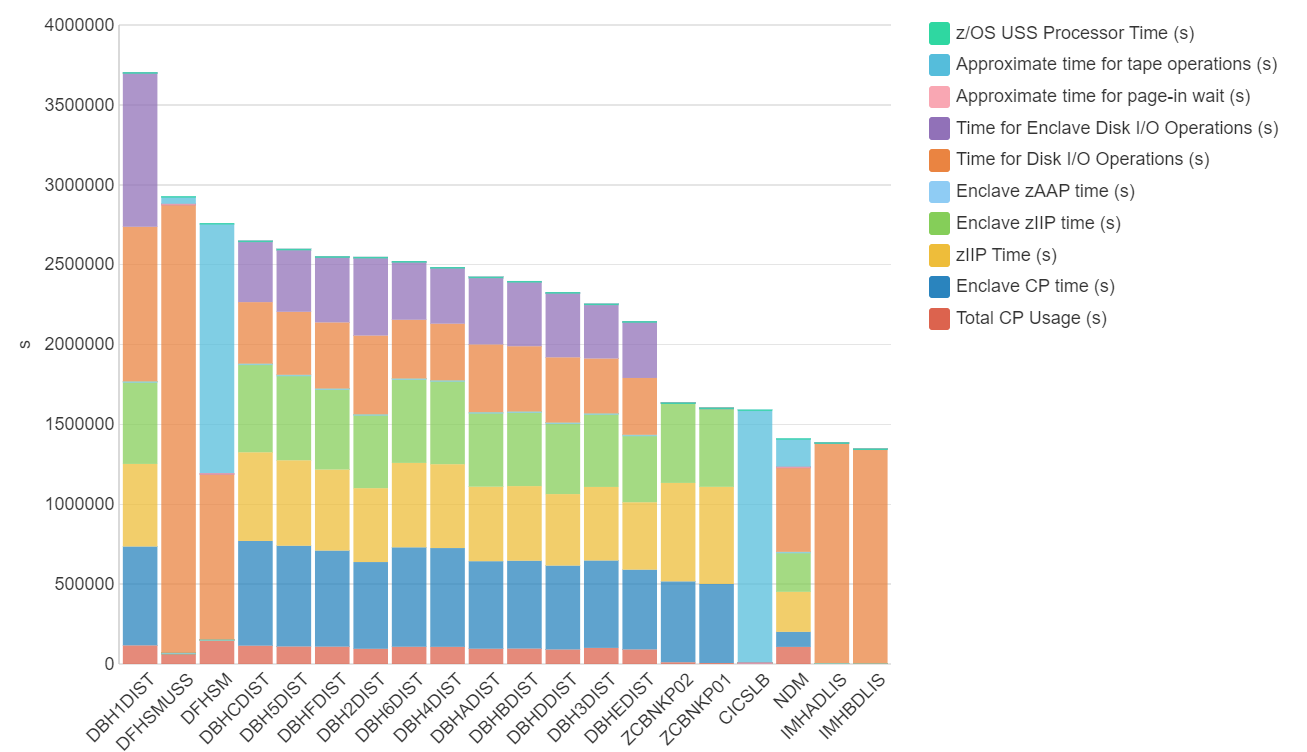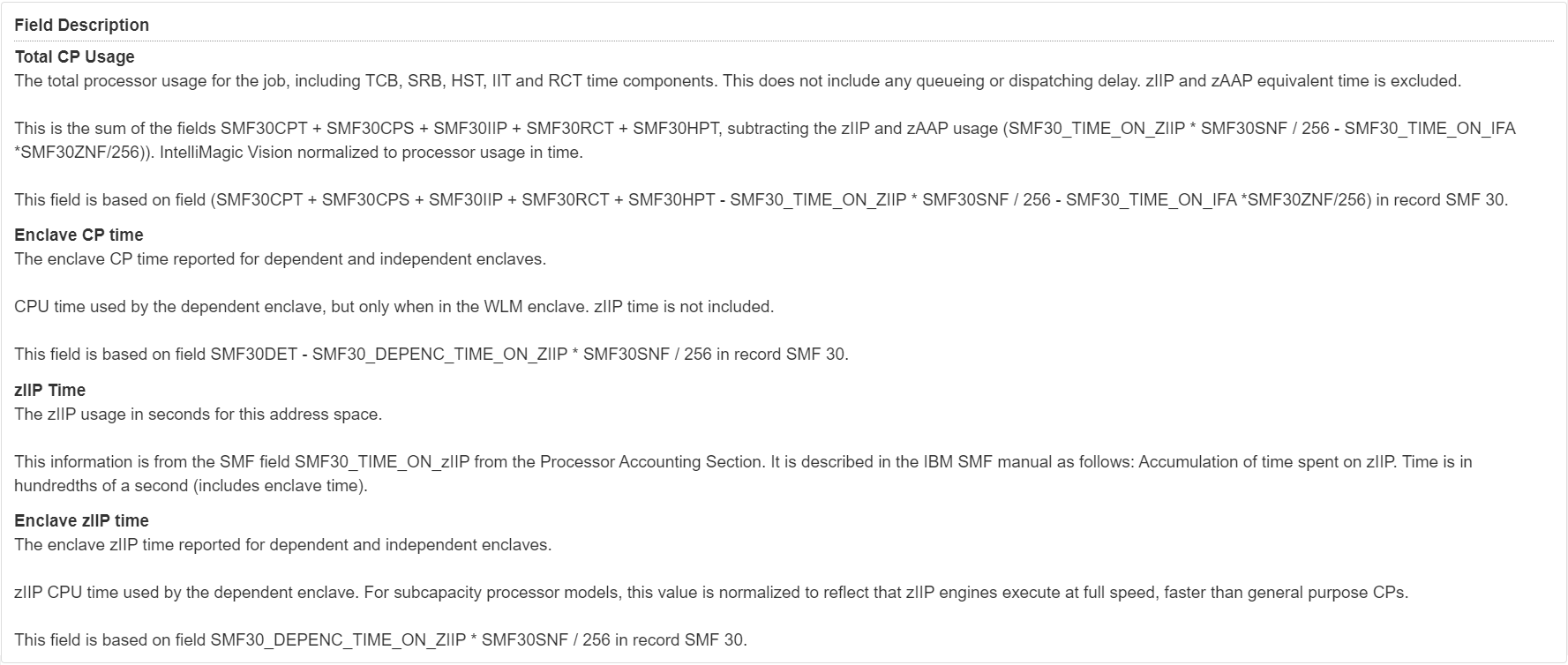The z/OS performance management skills gap has created unacceptable risks for application availability and unnecessary software cost increases. IntelliMagic Vision’s intelligent z/OS operations analytics multiply the impact of expert team members and accelerates training and effectiveness of new staff. With version 11.6.0, IntelliMagic Vision for z/OS adds explanations for every supported SMF record type across its thousands of dynamic and pre-built interactive views. The explanations, including IBM field names and documentation, provide key context and related background information below each report – benefiting experts and newer staff alike.
IntelliMagic Vision has long provided contextual field descriptions, relevant observations about warnings and exceptions, and recommendations towards possible solutions. With IntelliMagic Vision version 11.6.0, IBM field names and documentation have been added to all supported record types.
Jean-Marc van der Kolk, product manager for IntelliMagic’s software solutions, explains: “Our customers have told us for years how helpful the field names and documentation have been for new staff and experts. We’ve made it a point in recent years to include this valuable data when implementing new functionality or supported areas. With this new release, we’re happy to announce these explanations for all of the supported data types within IntelliMagic Vision.”
The IBM field names and documentation, as well as observations and recommendations are captured in IntelliMagic Vision’s “Field Description” section below each report. An example is shown below. Figure 1 is a screenshot of a “Breakdown of address space service usage (top 20)” report from within IntelliMagic Vision, composed of the ten variables displayed in the legend on the right-hand side.
The meaning of the variables in this report are explained in the Field Description, below the report, as shown in Figure 2 below.
IntelliMagic Vision’s advanced IT Operations Analytics automatically process, correlate, normalize, and rate over 750 key metrics, and presents this data using intuitive, interactive, dashboards, saving analysts significant time. Built-in machine decision metric ratings and easy navigation focuses the efforts of staff on the most significant risks, reduces mean-time-to-resolution, and enables experts and newer staff to be effective even in areas outside their primary expertise.
This latest release is part of IntelliMagic’s larger effort to continue improving the explainability of the z/OS environment, multiply the impact of analysts, and accelerate learning for performance teams in the face of the ongoing z/OS skills gap.
You Might Also Be Interested In:
Challenging the Skills Gap – The Next Generation Mainframers | IntelliMagic zAcademy
Hear from these young mainframe professionals on why they chose this career path and why they reject the notion that mainframes are obsolete.
New to z/OS Performance? 10 Ways to Help Maintain Performance and Cost | IntelliMagic zAcademy
This webinar will delve into strategies for managing z/OS performance and costs. You'll gain insights into key metrics, learn how to identify bottlenecks, and discover tips for reducing costs.
What's New with IntelliMagic Vision for z/OS? 2024.2
February 26, 2024 | This month we've introduced changes to the presentation of Db2, CICS, and MQ variables from rates to counts, updates to Key Processor Configuration, and the inclusion of new report sets for CICS Transaction Event Counts.