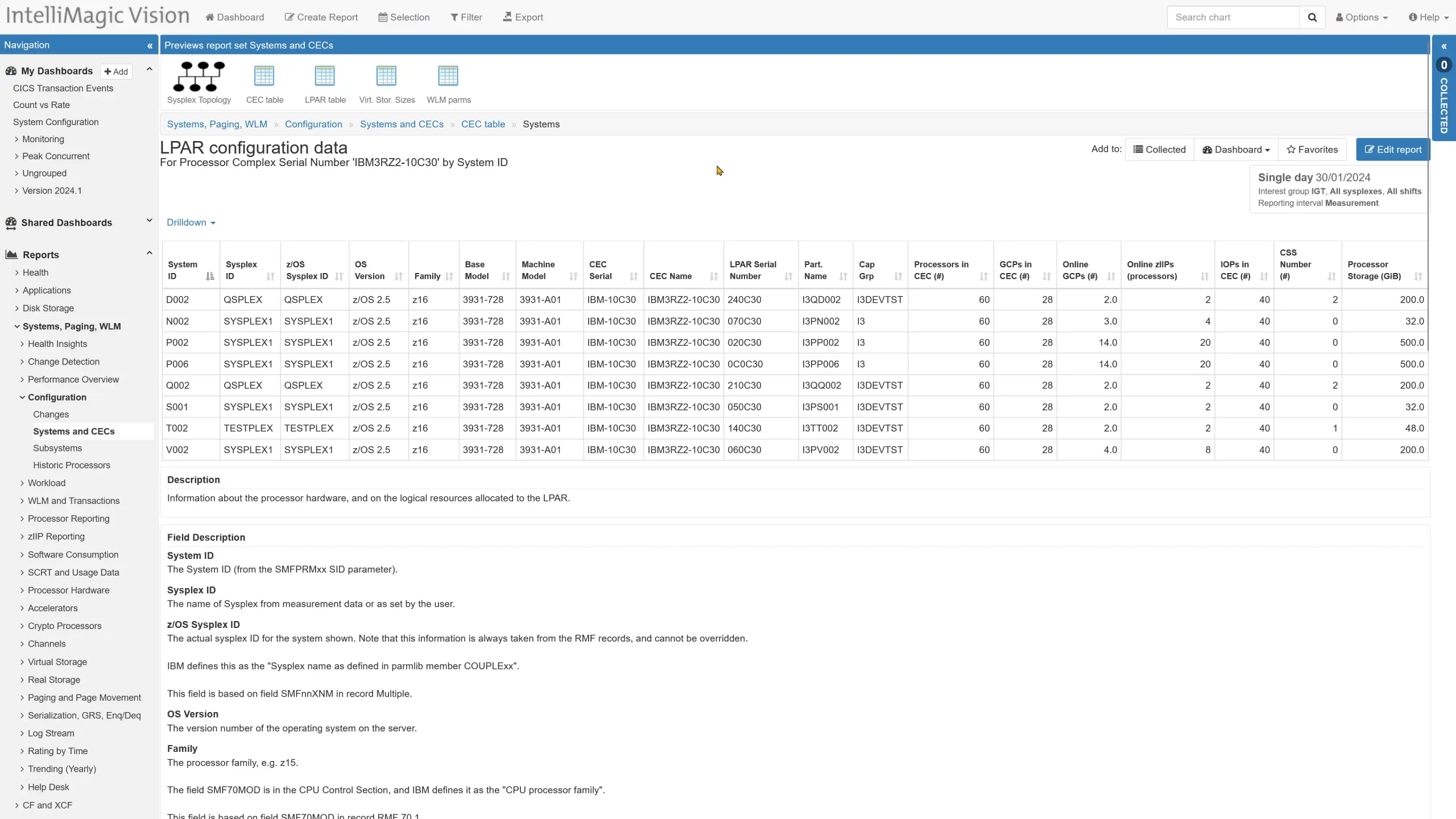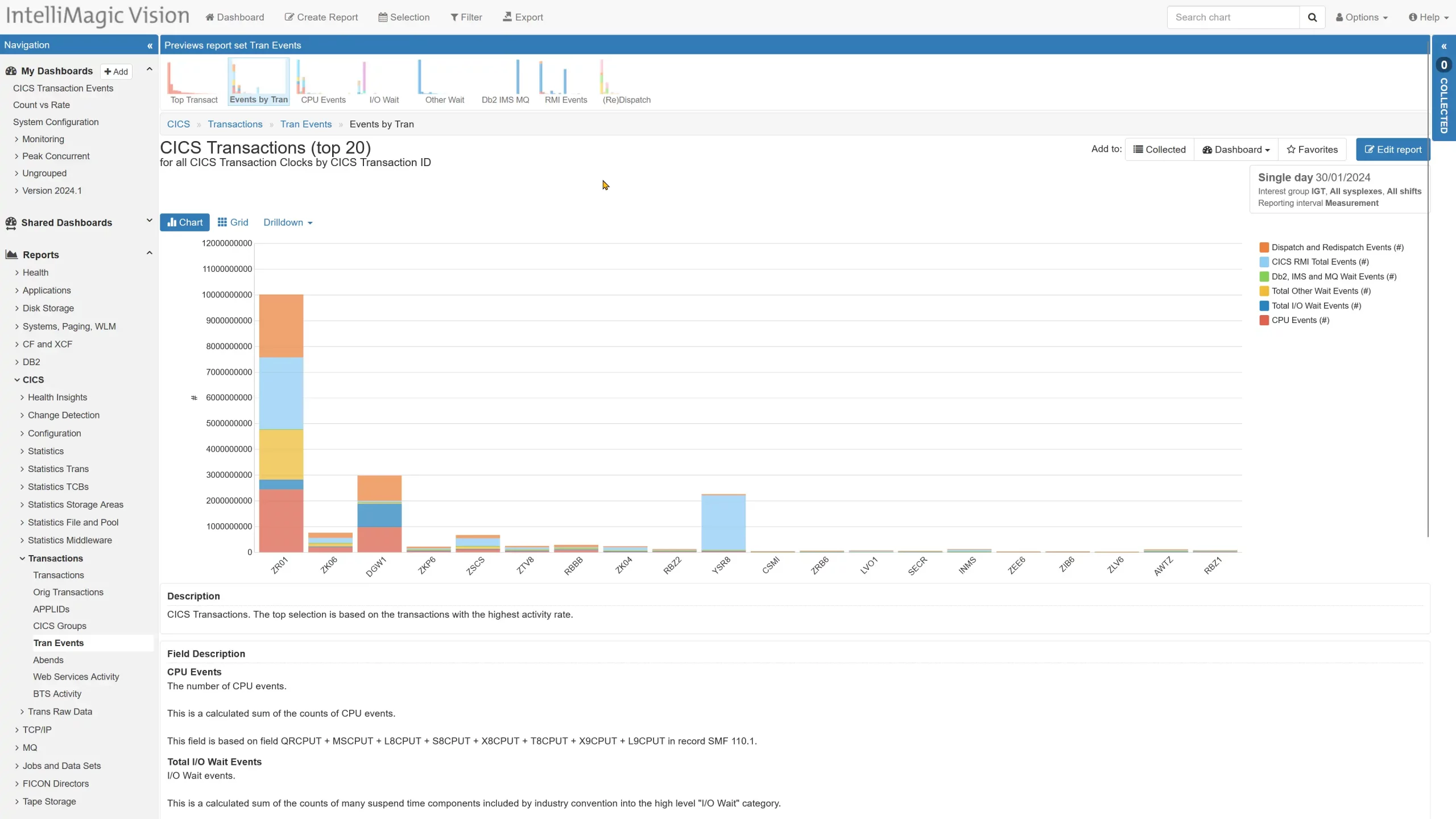What's New with
This month we’re introducing changes to the presentation of Db2, CICS, and MQ variables from rates to counts, updates to Key Processor Configuration, and the inclusion of new report sets for CICS Transaction Event Counts.
Let’s dive right into these changes:
Ability to Change the Presentation of Db2/CICS/MQ Variables from Rates to Counts
IntelliMagic Vision 2024.2.0 provides a new option to change the presentation of Db2, CICS and MQ metrics from a rate to a count.
Analysts from various disciplines across the z/OS platform have traditionally had varying preferences on viewing their metrics as rates or counts. Disk and systems performance analysts have tended to prefer viewing their metrics as rates, simplifying comparisons of data coming from systems that might have different RMF interval settings. On the other hand, Db2 and CICS analysts have an established preference to view their metrics as counts.
Historically these differing approaches were not as apparent because analysts from various disciplines tended to use their own siloed tooling and had limited interaction with reporting from other disciplines. IntelliMagic Vision 2024.2 has removed the barriers inherent with siloed tooling by providing integrated visibility into metrics across the z/OS infrastructure, enabling greatly enhanced levels of cross-discipline analysis and collaboration across teams. IntelliMagic Vision now provides the capability for users to select whether they want to view eligible metrics as counts or rates.
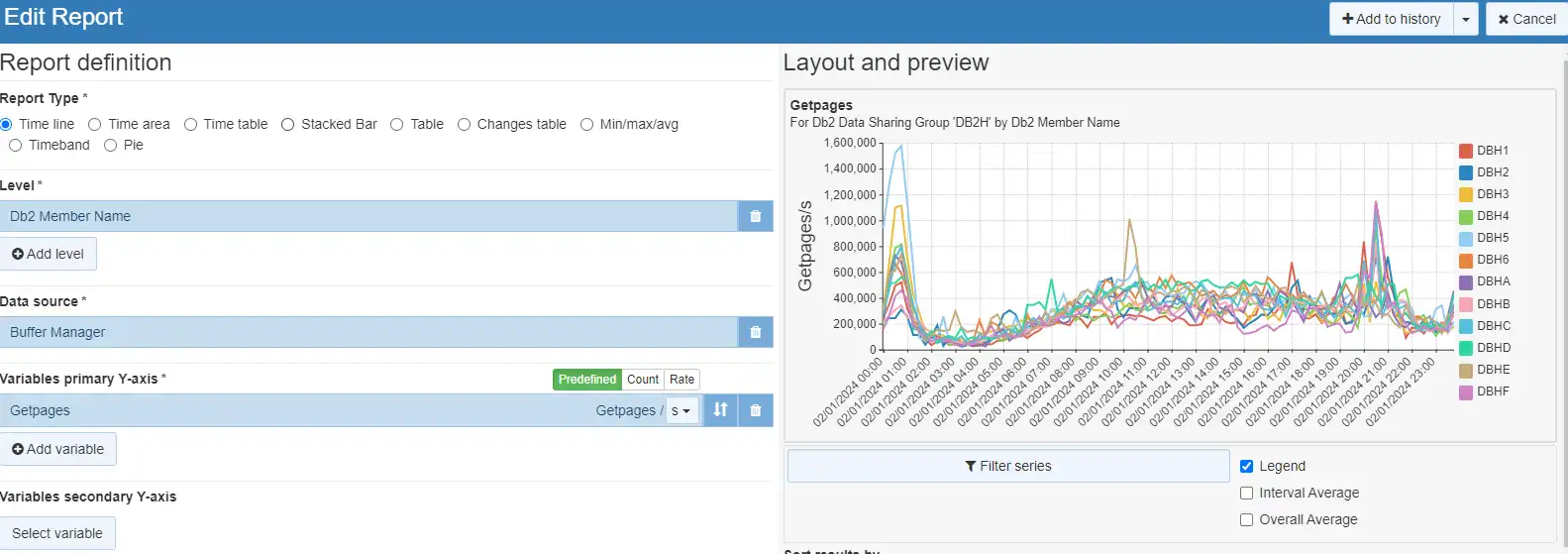
Key Processor Configuration
IntelliMagic Vision 2024.2 adds a direct drill down from the CEC configuration data to the configuration for each of the LPARs that run on the processor complex of interest. The system configuration marries important system and CEC configuration items.
CICS Transaction Event Counts
The CICS transaction SMF 110.1 records combine timing information and event counts into what IBM describes as clock fields. IntelliMagic Vision 2024.2 two delivers a new CICS Tran Events report set with predefined reporting on the event counts along with drilldowns linking the events and timing-based data.
The report set is organized in a manner similar to the transactions report set.
Other Updates in 2024.2
To see the full list of releases and updates in IntelliMagic Vision 2024.2, please refer to the Release Notes.
If you have feedback or feature requests, reach out to your technical account owner or contact us here. You can also sign up for our newsletter to always stay up to date with the latest releases, tips, content, and events.
Stay tuned for more updates in the next release!
You Might Also Be Interested In:
What's New with IntelliMagic Vision for z/OS? 2024.1
January 29, 2024 | This month we've introduced updates to the Subsystem Topology Viewer, new Long-term MSU/MIPS Reporting, updates to ZPARM settings and Average Line Configurations, as well as updates to TCP/IP Communications reports.
Viewing Connections Between CICS Regions, Db2 Data Sharing Groups, and MQ Queue Managers
This blog emphasizes the importance of understanding connections in mainframe management, specifically focusing on CICS, Db2, and MQ.
Challenging the Skills Gap – The Next Generation Mainframers | IntelliMagic zAcademy
Hear from these young mainframe professionals on why they chose this career path and why they reject the notion that mainframes are obsolete.
Book a Demo or Connect With an Expert
Discuss your technical or sales-related questions with our mainframe experts today