IntelliMagic Direction for z/OS
IntelliMagic Direction is a unique performance modeling product for disk storage systems that enables organizations to reduce time, money, and risk associated with storage system purchases and performance planning.
IntelliMagic Direction is a unique performance modeling product for disk storage systems that enables organizations to reduce time, money, and risk associated with storage system purchases and performance planning.
IntelliMagic Direction is a unique performance modeling product for disk storage systems that enables organizations to reduce time, money, and risk associated with storage system purchases and performance planning.
IntelliMagic Direction provides in-depth knowledge of how your specific workloads will perform as a result of growth and/or hardware configuration scenarios. IntelliMagic Direction shows current and expected response times, component utilization levels, and throughput limits for your storage environment.
IntelliMagic Direction for z/OS is a storage vendor-independent modeling software product that supports a wide variety of storage systems attached to z/OS. IntelliMagic Direction is also available for SAN environments.
IntelliMagic Direction for z/OS gets its input from data files that are created automatically by IntelliMagic Vision for z/OS, or can use RMF measurement data directly.
IntelliMagic is continually adding support for new storage systems and features based on customer requirements. If you have a need for a platform that you do not see listed, please contact us to discuss.
| Vendor | z/OS attached Storage Model | Supported? |
| Dell EMC | DMX Family |
✔ |
| Dell EMC | VMAX 20K, 40K, 100K, 200K, 400K, 450F, 850F |
✔ |
| Dell EMC | PowerMax 8000 |
✔ |
| Dell EMC | VMAX 950F | in development |
| Hitachi | USP Family |
✔ |
| Hitachi | VSP Family |
✔ |
| Hitachi | VSP G1000 |
✔ |
| HPE | XP 12000, XP 20000, XP 24000 |
✔ |
| HPE | XP P9500 |
✔ |
| HPE | XP7 |
✔ |
| IBM | DS8700, DS8800, DS8870, DS8884, DS8884F, DS8886, DS8886F, DS8888, DS8888F |
✔ |
Note: Disk Magic for IBM only supports IBM Storage Systems. If you are familiar with Disk Magic through IBM or as an IBM Business Partner, and are interested in receiving more information about the end-user version called IntelliMagic Direction, please contact us.
IntelliMagic Direction supports z/OS-attached storage systems from all major vendors. There is a also a version that supports SAN storage. See Supported Hardware for storage system support.
IntelliMagic Direction runs interactively on a Microsoft Windows PC. No connection to the actual storage system or mainframe is needed. Results are presented in the graphical user interface and in text reports or Excel charts. See Sample Results for some examples of the GUI output.
IntelliMagic Direction gets its input from data files that are created automatically by IntelliMagic Vision for z/OS, or can use RMF measurement data directly.
After loading the workload and configuration data, IntelliMagic Direction creates a base model of the current situation. Once this base is created it is very easy to model the impacts of proposed changes to the hardware and/or workload. The following list contains some specific examples of scenarios you might want to run:
With IntelliMagic Direction you can easily assess the impact of workload or hardware changes and quickly generate dozens of charts for presentation of findings to management or technical audiences. The following samples represent just a few of the options available within IntelliMagic Direction for z/OS.
With IntelliMagic Direction you can accurately predict the I/O service times and utilizations for a new or existing configuration, based on either a description of your workload or measurements from an existing configuration. The following chart demonstrates the service time impact for a z/OS workload with storage on an HDS USP-V storage system. The workload was incrementally increased by 1,000 I/Os.
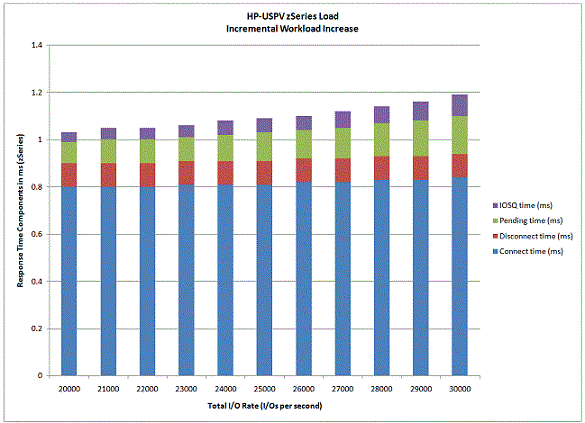
With IntelliMagic Direction you can decide if your workload will perform adequately on different RAID configurations such as RAID 5. The following graph depicts the impact of incrementally increasing the z/OS I/O workload by 1,000 I/Os/sec on an EMC VMAX storage system. The scenario is modeled using RAID5 and RAID10. For this particular workload the response time drastically increases when using RAID5 verus RAID10.