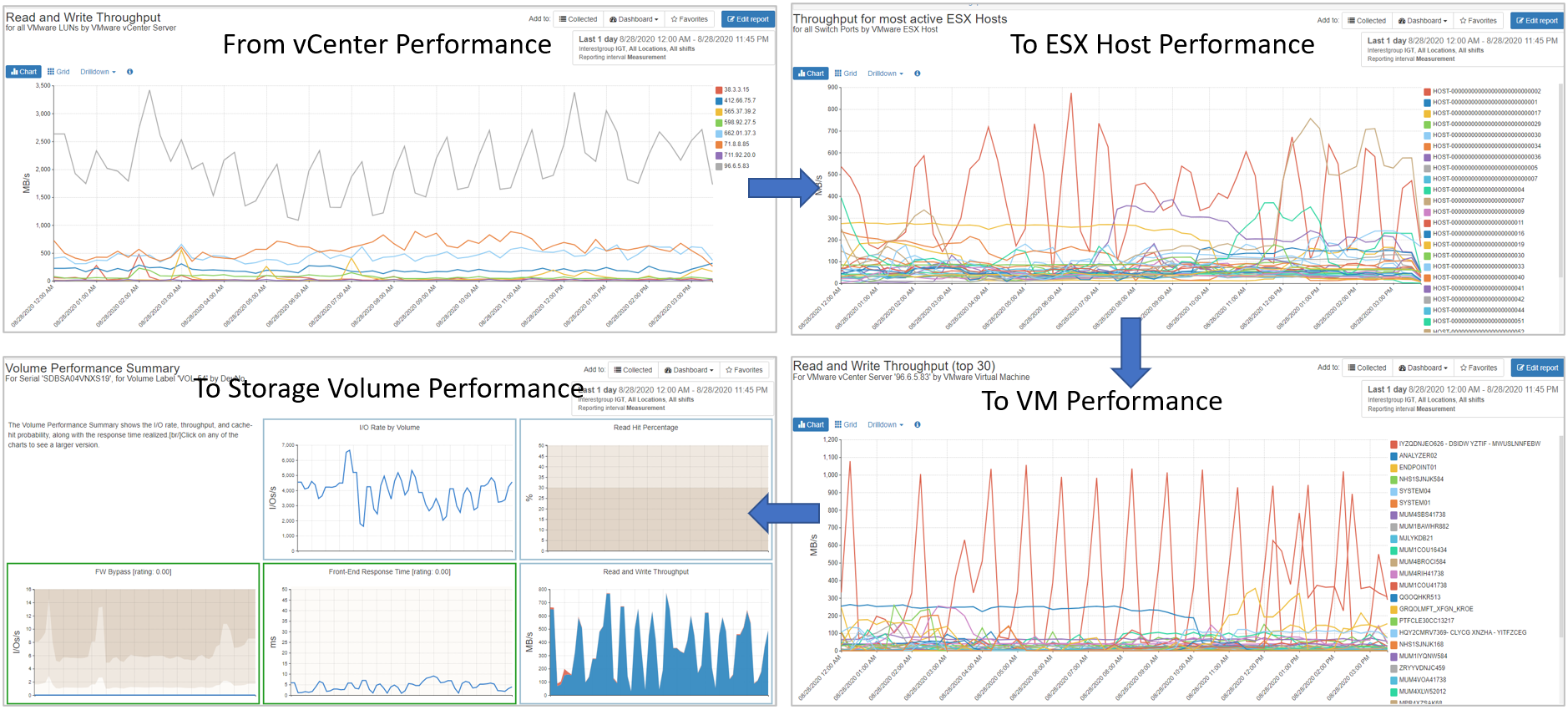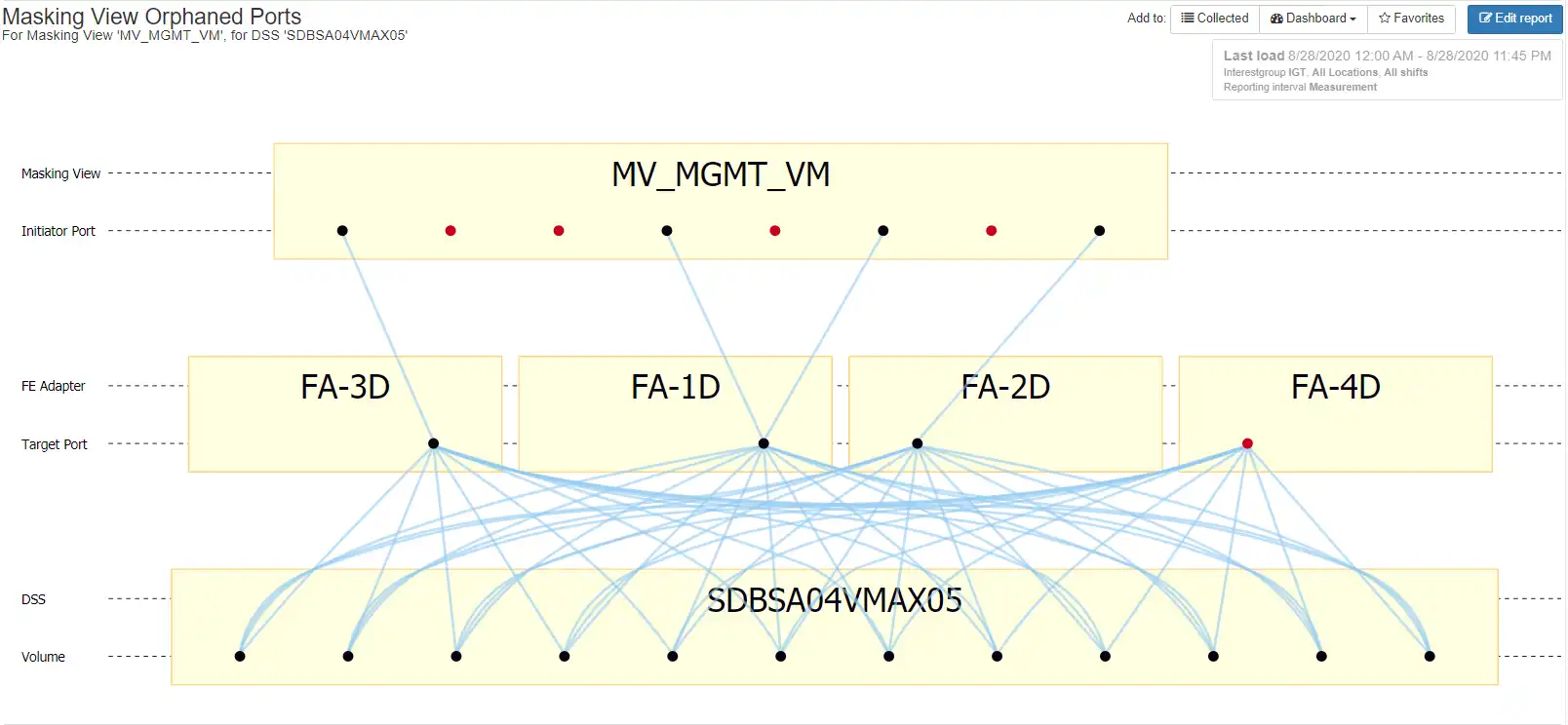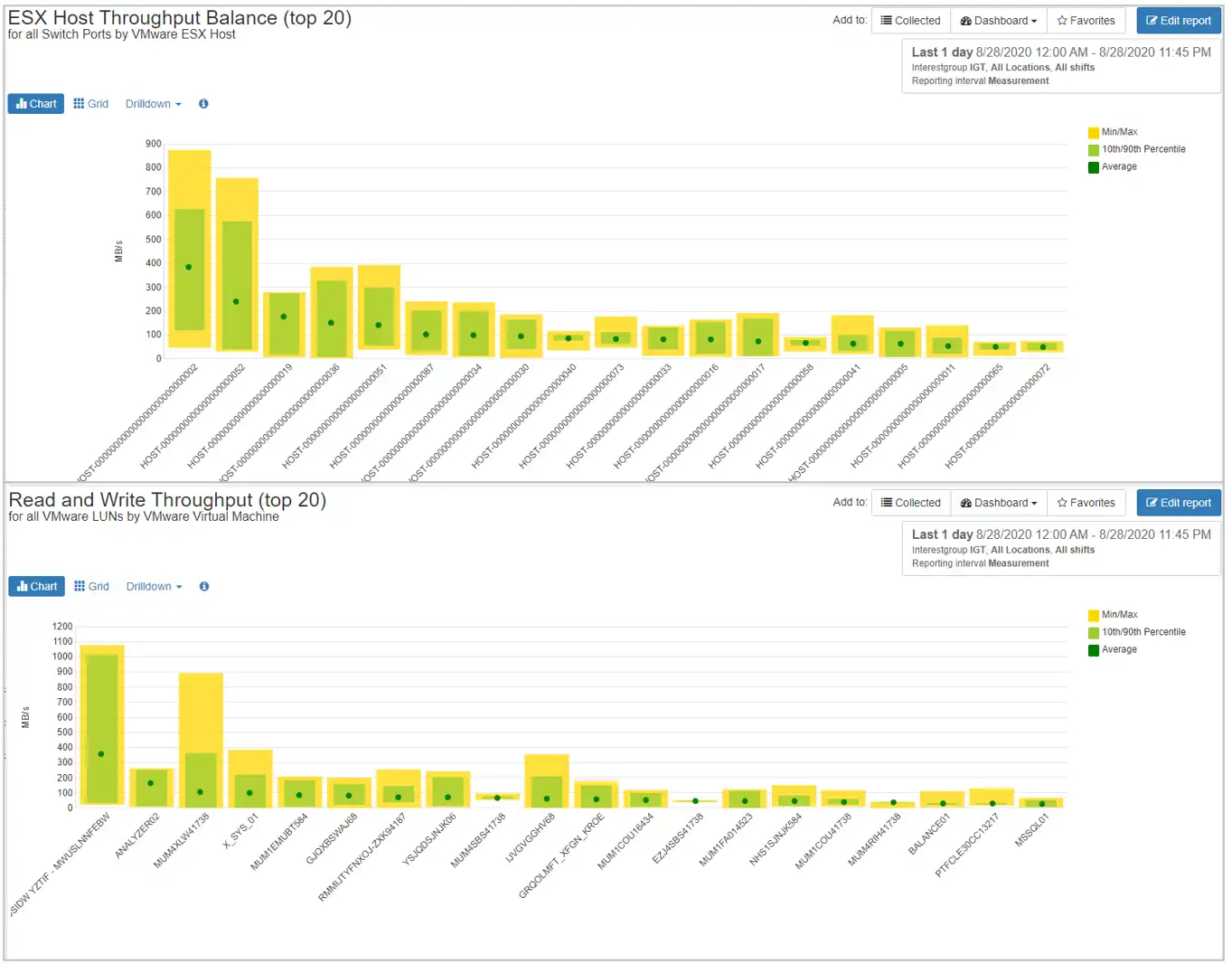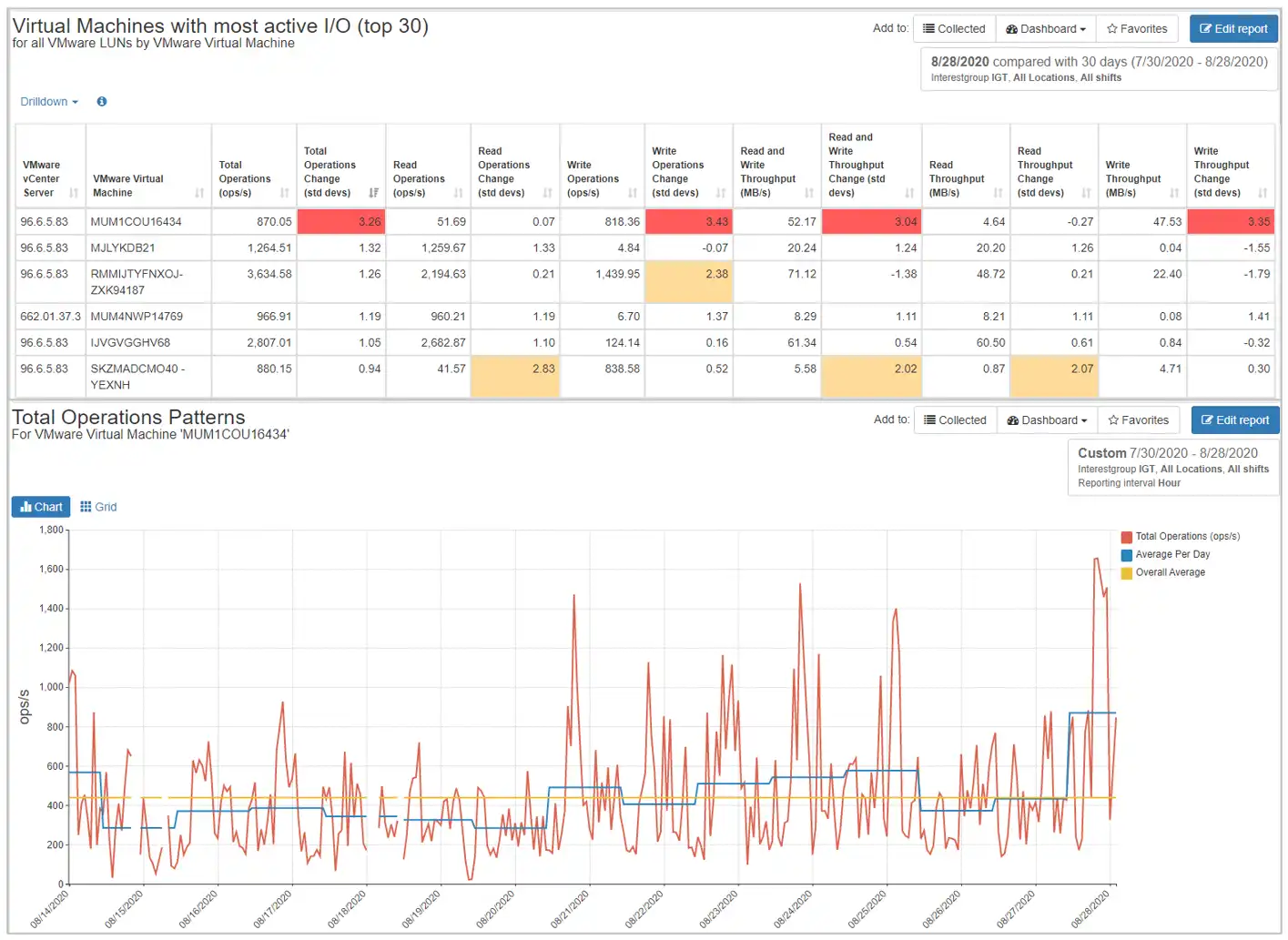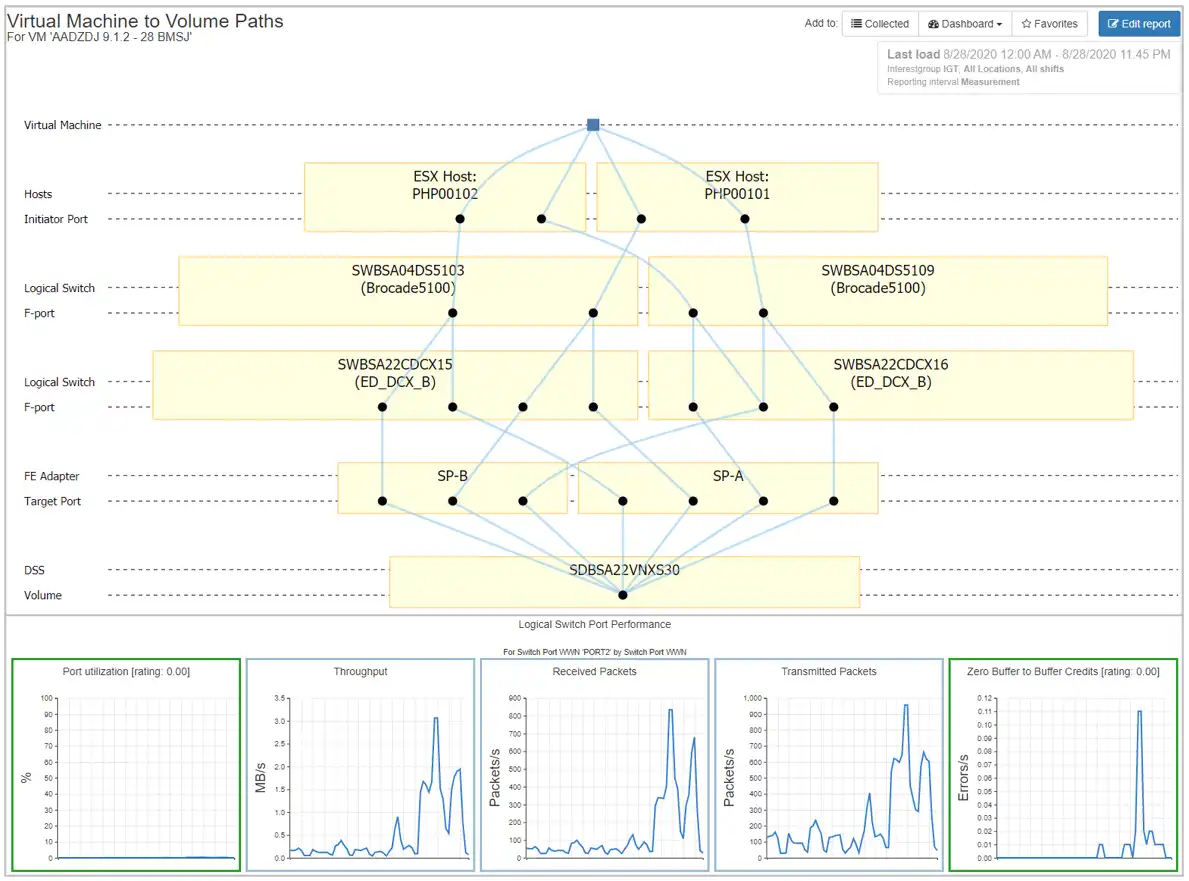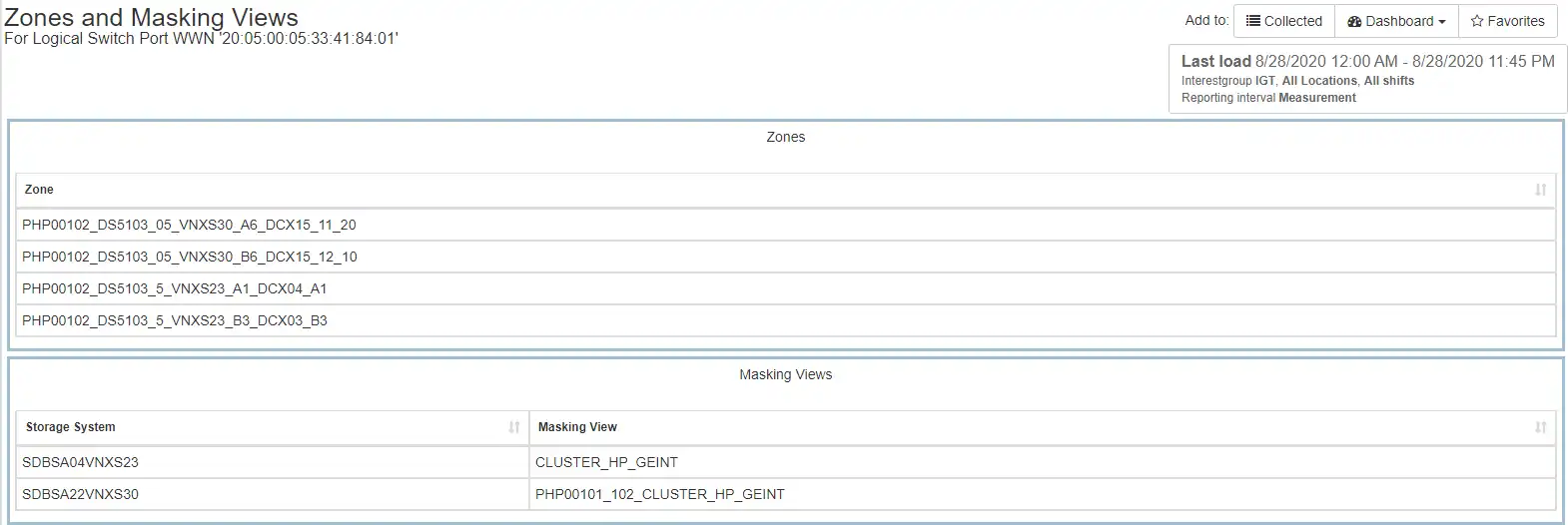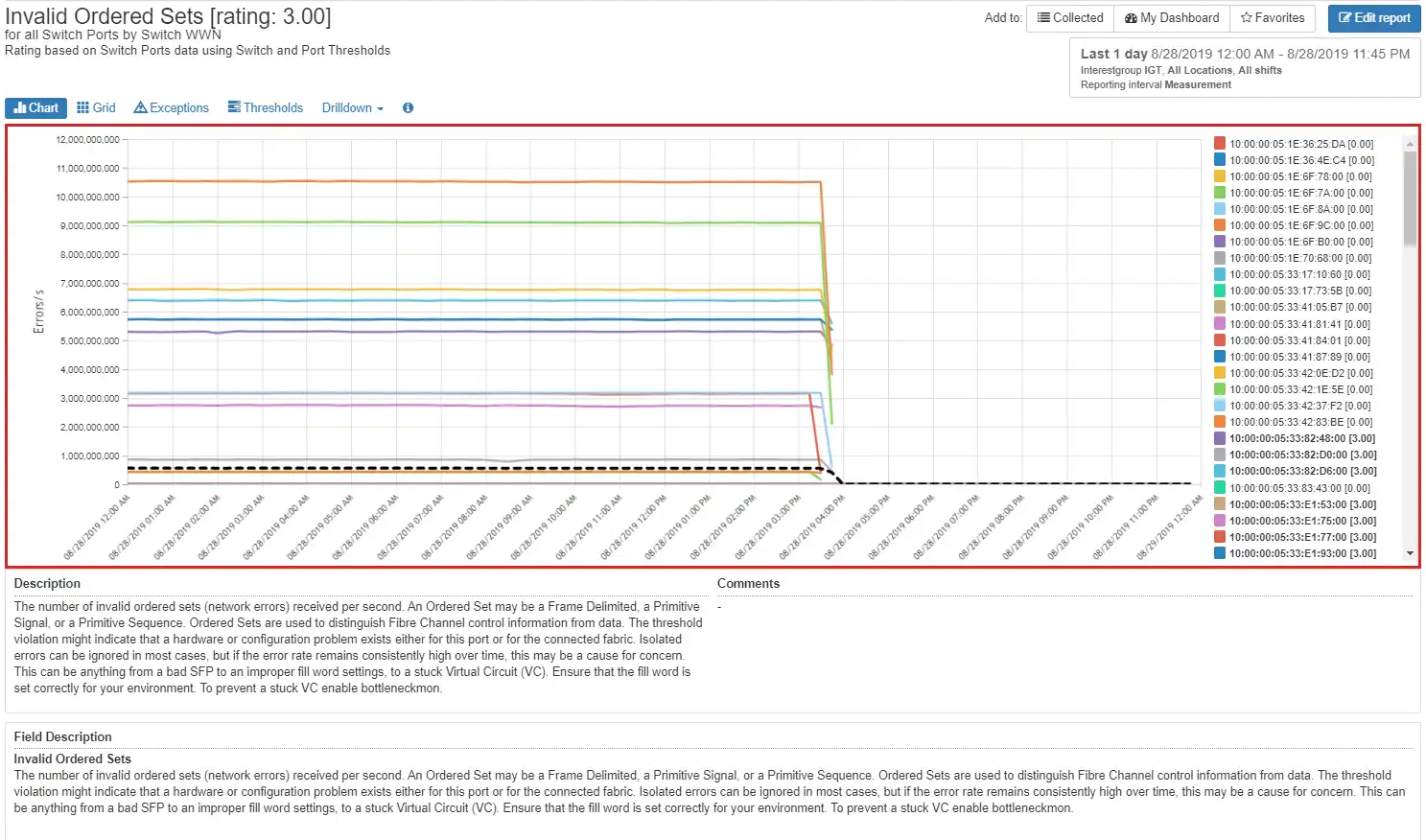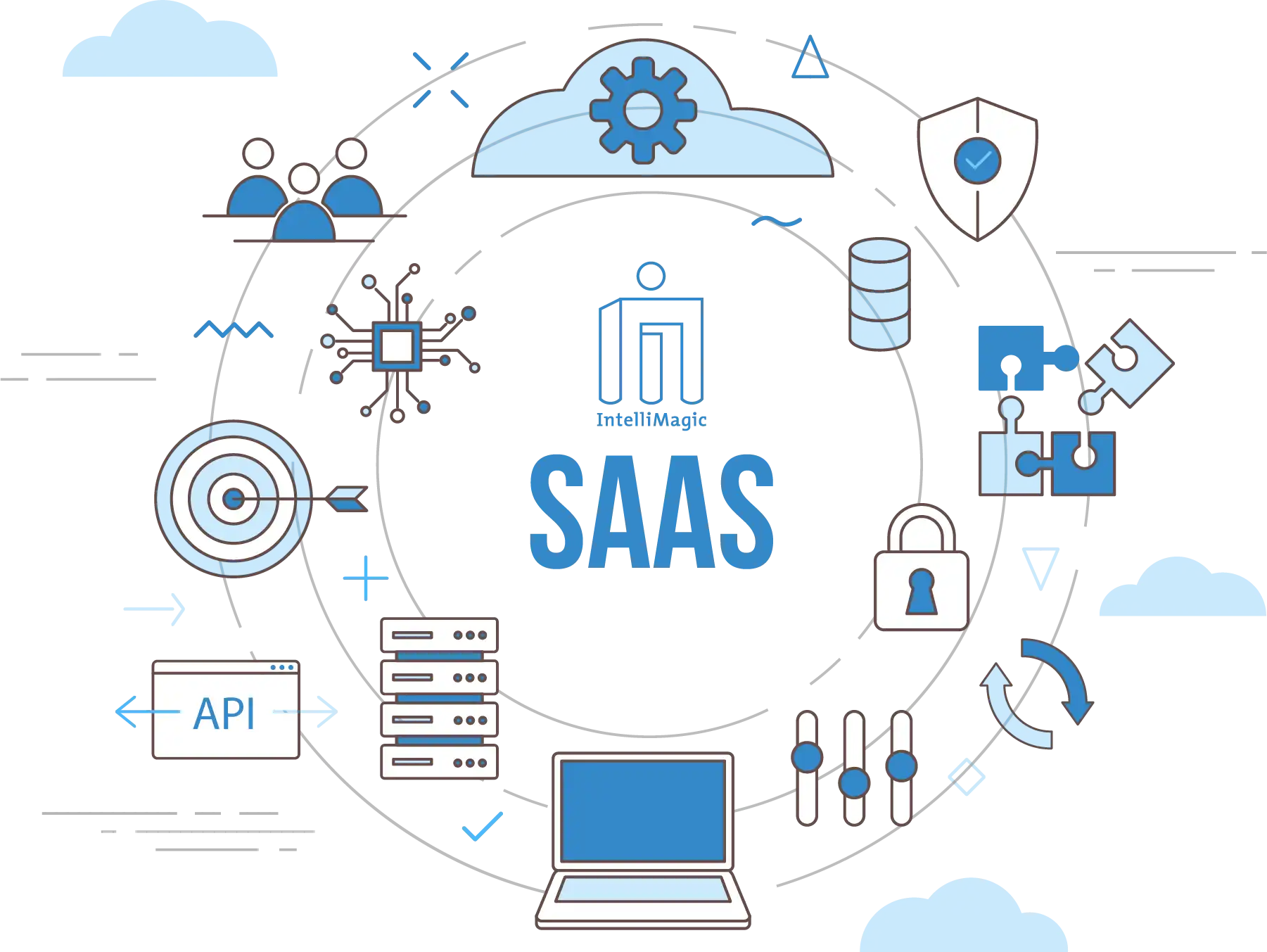Monitor VMware Performance with IntelliMagic Vision
IntelliMagic’s breakthrough integration of VMware performance and configuration data changes the game for SAN administrators.
Visualize your entire infrastructure from the VMware guest through the ESX Host, to the connected fabric ports, and see the related switch ports for the storage system and see the associated LUNs in a single view.
End-to-End Visibility of Performance and Configuration for VMware and SAN Fabric
Evaluating VMware performance requires a holistic approach across multiple layers. You not only have to consider your VMs, ESX hosts, and datastores, but also external factors such as SAN fabric and storage system performance.
Looking across these layers often requires multiple panes of glass and correlating data can be a difficult task. IntelliMagic Vision provides the cross-stack visibility necessary for end-to-end storage performance management in your VMware environment.
Built-in, automated insights leverage a domain-specific AIOps approach that allows you to prevent performance issues in your VMware environment, allowing you to quickly find answers to questions such as:
- What are my most active ESX hosts and virtual machines?
- On which storage system, volumes, and storage tier is my VM currently residing?
- Are external factors contributing to my current performance issues?
- How evenly is my workload distributed across my ESX hosts?
- Where are the configuration risks in my environment?
Built-In Intelligence at Your Fingertips
Seamless Navigation from VMware Performance to Back-end Performance
Intuitive drilldowns take you from ESX host or virtual machine performance with just a few mouse clicks. Each step along the way provides additional performance and configuration data.
Automatically Identify Misconfigured Fabric Zones
Automatically detect when hosts cannot reach intended storage target ports because zones or masking views are configured incorrectly.
Easily Identify Largest Load ESX Hosts and Virtual Machines
Find opportunities to improve performance by redistributing the workload. Automated analysis shows which ESX hosts and virtual machines are placing the largest load on your storage environment.
Balance charts allow easy identification of “noisy neighbors” for ESX hosts with performance constraints.
Identify Anomalous Behavior with Automated Change Detection
New or changing workloads can potentially affect existing production workloads. IntelliMagic Vision uses advanced statistical analysis to not only highlight performance changes, but also indicates the magnitude of those changes, giving you the opportunity to address rogue workloads before they affect other production hosts.
End-to-End Topology and Performance
IntelliMagic Vision’s topology charts show you the connectivity from the ESX host or virtual machine to its back-end block storage with drilldowns that show performance and configuration at each point along the path.
Configuration anomaly reports show hosts with asymmetric connectivity patterns that present risk to both performance and resiliency.
End-to-End Storage Configuration Data
Since VMware leverages shared resources, from the ESX hosts to the storage fabric to the storage, it can be difficult to achieve an accurate picture of how the resources are configured. IntelliMagic Vision provides the complete picture from a storage perspective by showing the ESX hosts, data stores, SAN zoning, and masking views associated with each virtual machine or ESX host. This eliminates guesswork for not only troubleshooting performance issues, but also when decommissioning old configurations.
Troubleshoot Connectivity, Performance, and Errors Issues
Visualize all of your heavy-hitting ports and easily drill down to see the connected storage or host ports.
View the performance of all the switches in your environment while maintaining the integrity of the roll-ups by surfacing problems. Switches identified with the highest rating have issues at the port level.
Take advantage of built-in guides to the port type for a selected switch and from there to a switch port that has a problem. The entire process takes only a few clicks and the ratings provide an easy guide to follow.
AIOps via SaaS Delivery
Advantages to adopting a cloud model include rapid deployment, minimal on-premise setup, offloading staff resources required to deal with on-premise installation, operations and product maintenance, and easy access to IntelliMagic consulting services to supplement local skills.
Book a Demo or Connect With an Expert
Discuss your technical or sales-related questions with our mainframe experts today
Continue Learning with These Resources
Webinar
Connect With an Expert
Discuss your technical or sales-related questions with our experts today