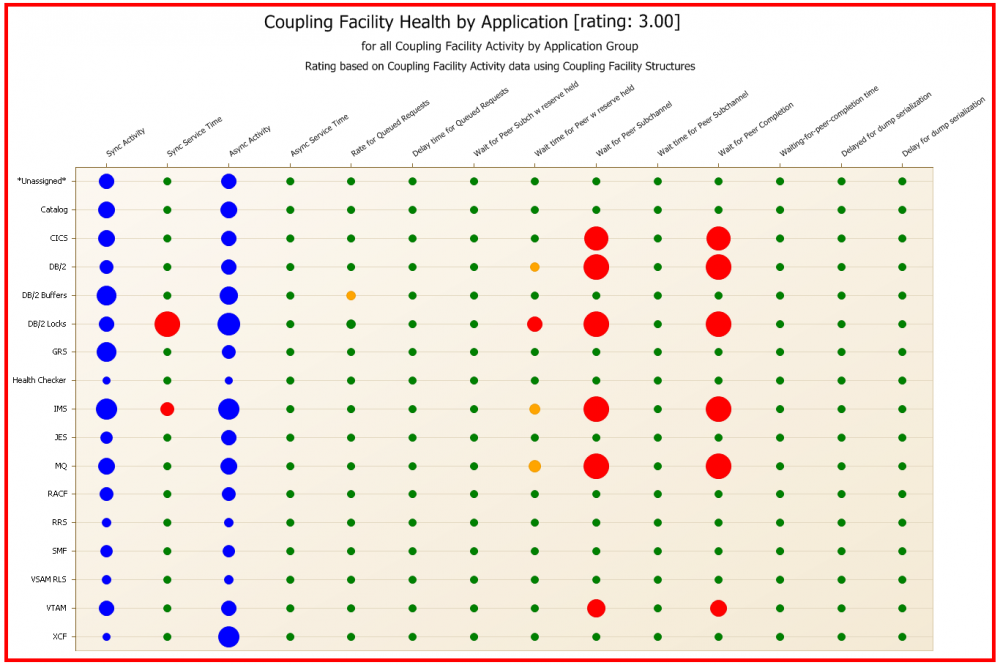Applications View
IBM Z IntelliMagic Vision for z/OS allows users to view their z/OS data from the application perspective. It recognizes applications and z/OS components like Db2, IMS, CICS, MQ and VSAM RLS, and provides insight in the workloads that keep the mainframe busy.